Navigation Menu
Navigation Menu
The navigation menu serves as the connection and configuration center for your Connect AI account. It contains links to each section of Connect AI. When you log in, the Dashboard page displays.
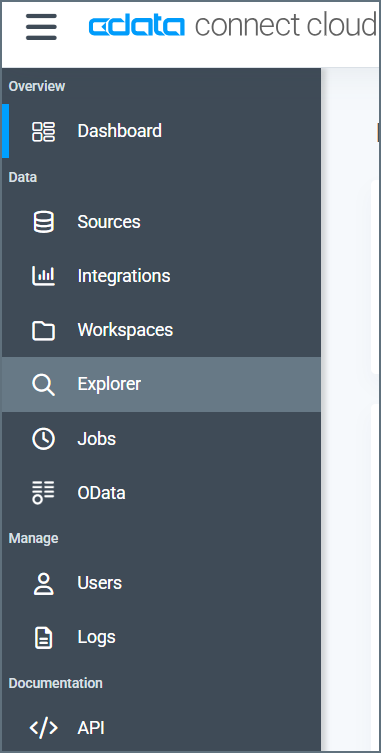
Click the name of a section in the list below for more details about that section of Connect AI:
- Dashboard provides a concise view of information for connections and queries.
- Sources contains controls for adding and managing data sources.
- Integrations provides assistance with connecting integration tools to Connect AI.
- Workspaces provides assistance with creating and managing Connect AI workspaces and assets.
- Data Copilot provides an interface to ask Connect AI natural-language questions about your data.
- Explorer provides the ability to manage queries and derived views for your connections.
- Jobs enables you to create, manage, and run caching and scheduled query jobs.
- Users enables you to invite and manage users.
- Logs contains detailed logs for your Connect AI account.
- API provides documentation for connecting to data via REST API, OData, or OpenAPI.
- Documentation is the link to the home page of the documentation.
The top navigation bar of the dashboard contains the following items:
- A clickable icon that toggles the display of the left-pane navigation menu:

- A Question Mark icon, which opens this documentation to the Getting Started page.
- A Gear Icon, which opens your Connect AI Settings.
- Your username, which you can click to open a drop-down menu that allows you to Sign out.