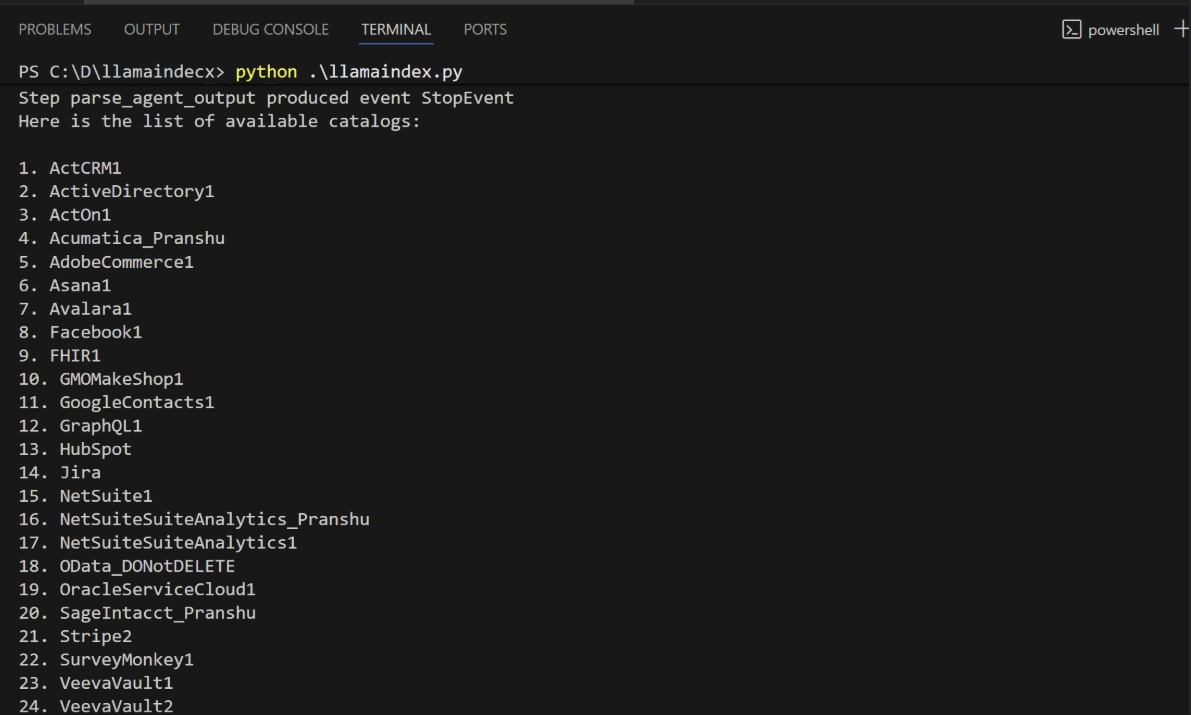LlamaIndex
LlamaIndex
LlamaIndex is a framework for building LLM-powered applications that use your own data.
Prerequisites
Before you can configure and use LlamaIndex with Connect AI, you must do the following:
-
Connect a data source to your Connect AI account. See Sources for more information.
-
Generate a Personal Access Token (PAT) on the Settings page. Copy this down, as it acts as your password during authentication. Generate an OAuth JWT bearer token. Copy this down, as it acts as your password during authentication.
-
Obtain an OpenAI API key: https://platform.openai.com.
-
Make sure you have Python >= 3.10 in order to install the LlamaIndex packages.
Create the Python Files
-
Create a folder for LlamaIndex MCP.
-
Create a Python file within the folder called
llamaindex.py. -
In
llamaindex.py, set up your MCP server and MCP client to call the tools and prompts. ForAuthorization, you need to provide your Base64-encoded Connect AI username and PAT (obtained in the prerequisites) afterBasic.ForAuthorization, you need to changeBasictoBearerand provide the JWT bearer token from the prerequisites.
from llama_index.llms.openai import OpenAI
from llama_index.tools.mcp import BasicMCPClient, aget_tools_from_mcp_url
from llama_index.core.agent import ReActAgent
import asyncio
client = BasicMCPClient(
"http://mcp.cloud.cdata.com/mcp",
headers={"Authorization": "Basic Base64-encoded (CONNECTAI_USERNAME:PAT)"}
)
async def main():
# List available tools
tools = await aget_tools_from_mcp_url("http://mcp.cloud.cdata.com/mcp", client=client)
llm = OpenAI(model="gpt-4o", api_key="YOUR_OPENAI_KEY")
# Create ReActAgent
agent = ReActAgent(tools=tools, llm=llm, verbose=True)
# # Run a query
response = await agent.run("List all the catalogs for me please")
print(response)
asyncio.run(main())
Install the LlamaIndex Packages
Run pip install llama-index llama-index-llms-openai llama-index-tools-mcp in your project terminal.
Run the Python Script
-
When the installation finishes, run
python llamaindex.pyto execute the script. -
The script discovers the Connect AI MCP tools needed for the LLM to query the connected data.
-
Supply a prompt for the agent. The agent provides a response.