Nintex
Nintex
This page outlines the steps to connect Nintex to the Connect AI Virtual SQL Server API.
Prerequisites
Before you connect, you must first do the following:
- Connect a data source to your Connect AI account. See Sources for more information.
- Generate a Personal Access Token (PAT) on the Settings page. Copy this down, as it acts as your password during authentication.
Connect to Connect AI
To establish a connection from Nintex to the Connect AI Virtual SQL Server API, follow these steps.
-
Log in to Nintex Workflow Cloud.
-
In the Connections tab, click Add New.
-
Select Microsoft SQL Server as the Connector type.
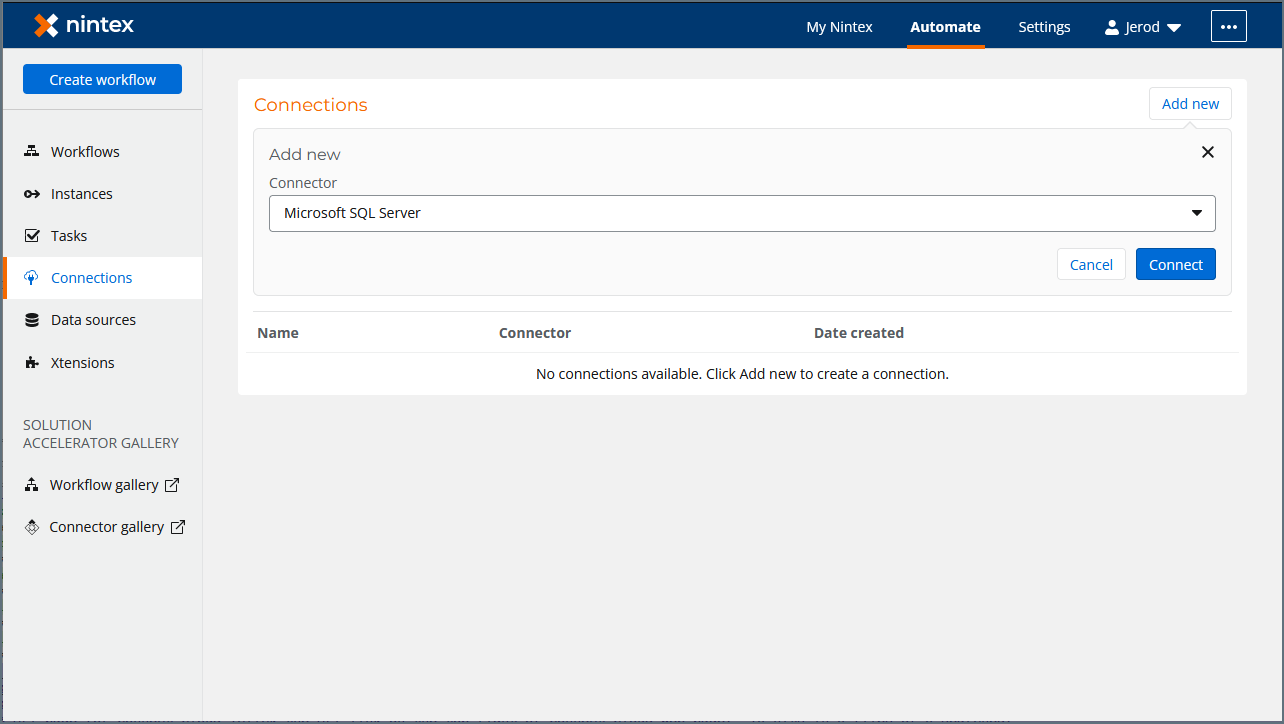
-
Click Connect. This opens the SQL Server connection wizard.
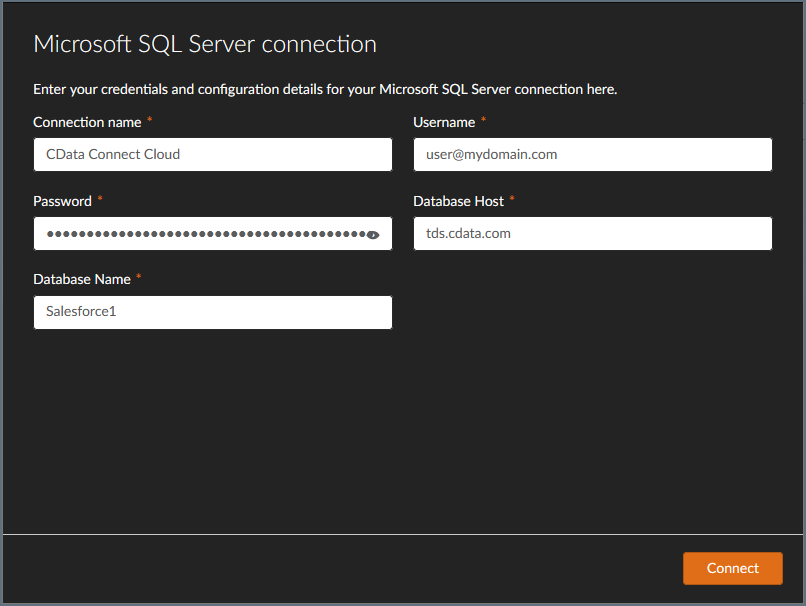
-
In the wizard, enter a Connection Name, such as Connect AI Connection.
-
Enter your Connect AI Username.
-
Enter your Connect AI PAT in the Password field.
-
Enter tds.cdata.com:14333 in Database Host.
-
Enter the name of the Database to connect to.
-
Click Connect.
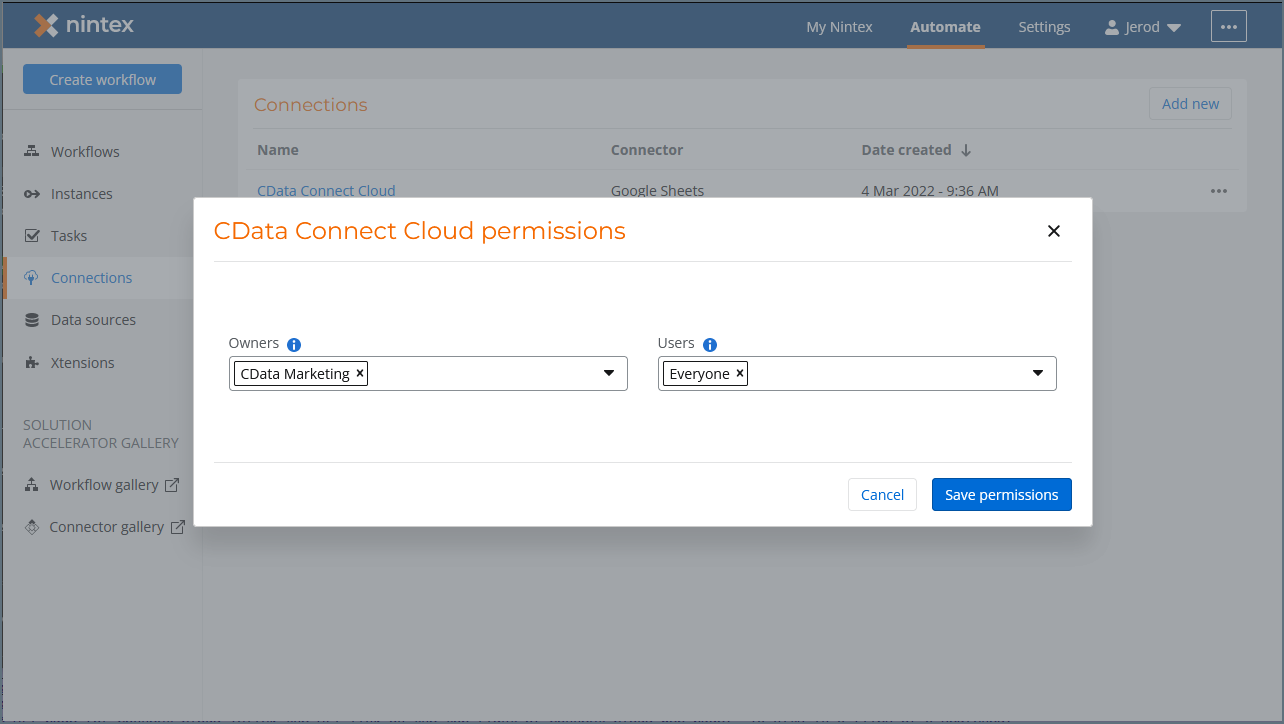
-
Configure the Connect AI Owner and User permissions and click Save Permissions to complete the connection.