Salesforce External Services
Salesforce External Services
The page outlines the steps to connect Salesforce External Services to Connect AI using OpenAPI. This requires the use of workspaces and an OpenAPI specification file.
Prerequisites
Before you can add an external service in Salesforce, you must create a named credential in Salesforce. In Salesforce Setup, select Settings > Security > Named Credentials to create a named credential.
Before you connect via OpenAPI, you must first do the following:
- Connect a data source to your Connect AI account. See Sources for more information.
- Add a workspace to Workspaces.
- Add assets to your workspace.
- Generate a Personal Access Token (PAT) on the Settings page. Copy this down, as it acts as your password during authentication.
Connect via OpenAPI
To establish a connection from Salesforce External Services to the Connect AI via OpenAPI, follow these steps.
-
In the Workspaces screen in Connect AI, select a workspace and download the OpenAPI specification for the workspace. See OpenAPI for more information.
Note: Select OpenAPI version 3.0. Leave Convert array types to strings off.
-
Log in to Salesforce.
In Salesforce Setup, select Platform Tools > Integrations > External Services.
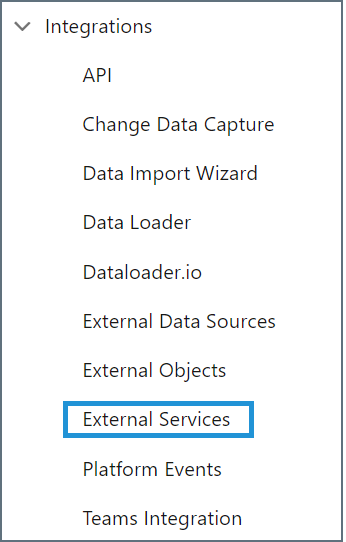
-
Click Add an External Service.
-
Click Select an API source from API Specification and click Next.
-
In Provide Registration Details, enter the following:
-
External Service Name—an identifying name for your external service.
-
Description—a description of your external service.
-
Service Schema—select Upload from local.
-
Select a Named Credential—select the named credential you created.
-
-
Upload the JSON file you downloaded from Connect AI.
-
If the schema validation was successful, click Save & Next.
-
The next step is Select Operations. These operations are all the actions of the connector that are contained in the OpenAPI specification file. The actions include all the functions you need for the table, including list, get, create, update, and delete records. The actions include a description, input parameters, and output parameters.
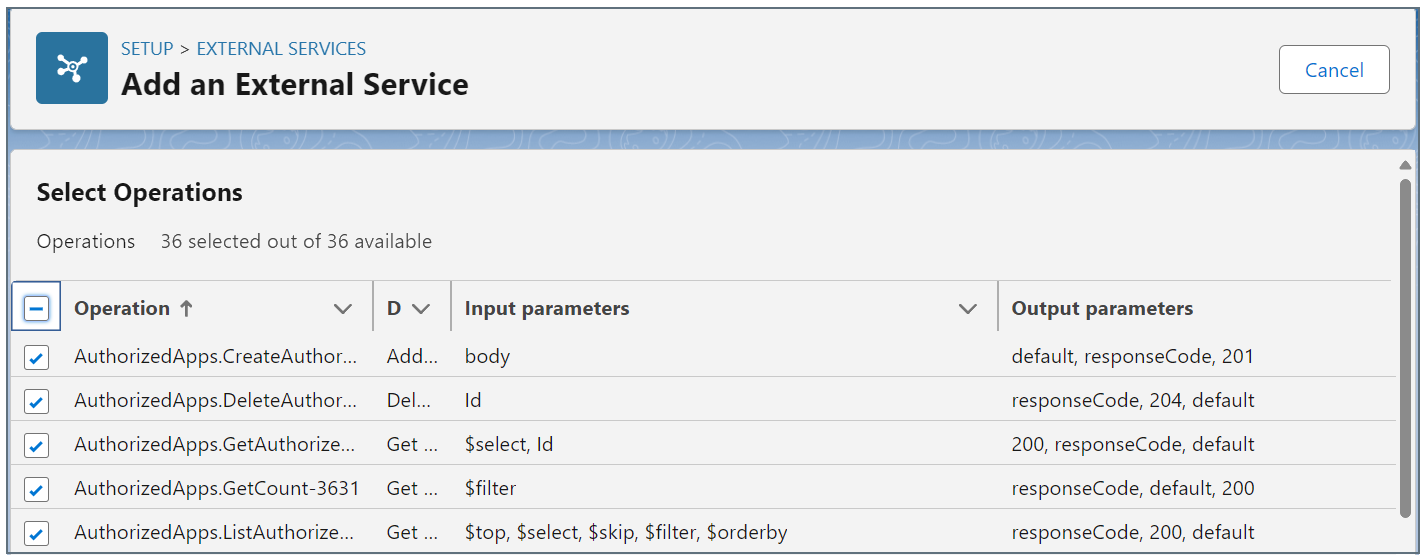
The input parameters are appended to the URL, such as
$top,$filter, and$orderby. See API Operations for a complete parameter reference. The input parameters are based on OData filtering.Select the operations you want to include in the external service.
-
Review the actions for your external service, including the input and output parameters. If you need to change input or output parameters, you need to edit the OpenAPI specification file.
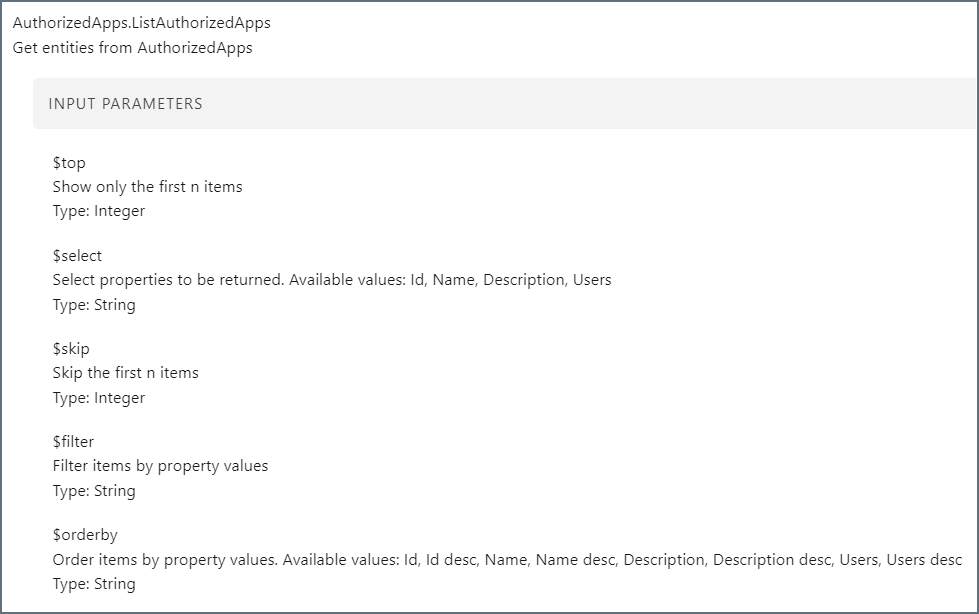
-
Click Finish. Your external service appears in the list of external services for Salesforce and is now available to build flows.