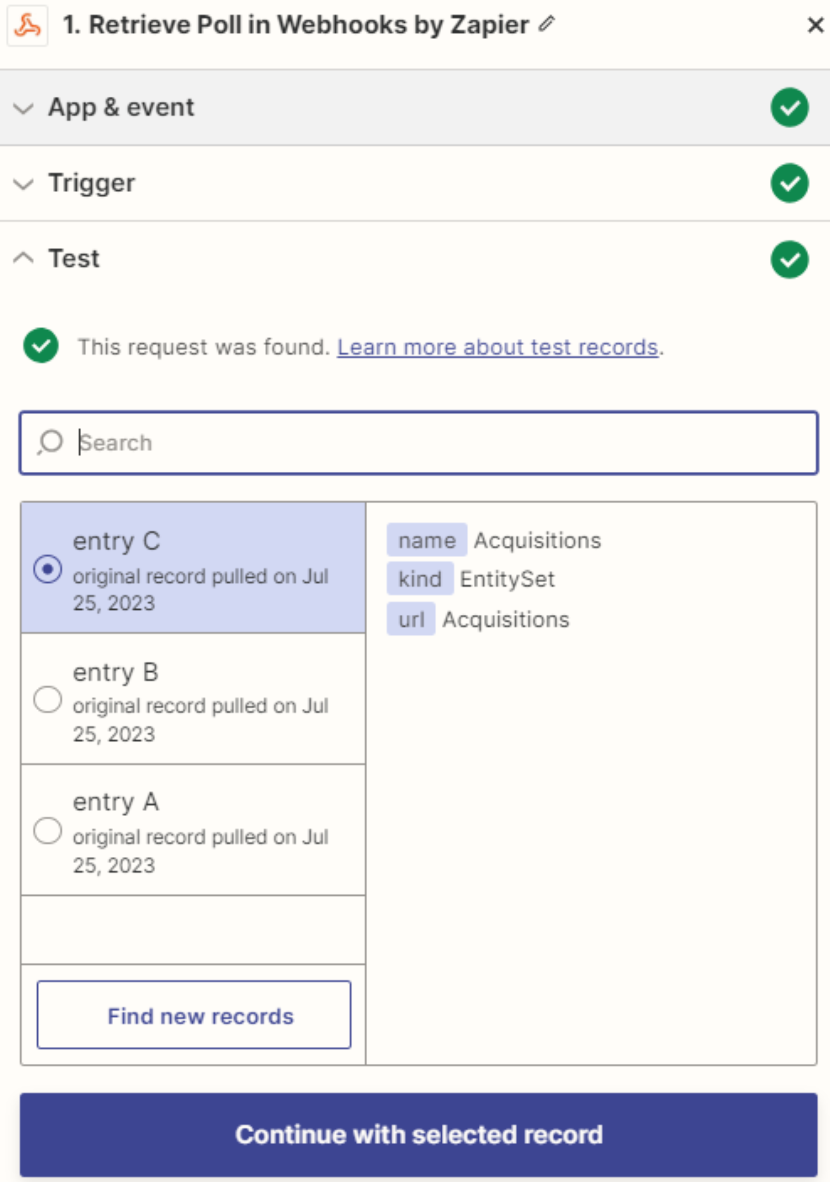Zapier
Zapier
This page outlines the steps to connect Zapier to Connect AI using the OData protocol. This requires the use of workspaces. See the Workspaces documentation for more information.
Prerequisites
Before you connect, you must first do the following:
- Connect a data source to your Connect AI account. See Sources for more information.
- Create a Workspace. Later, you will use the OData Service URL on that page (https://cloud.cdata.com/api/odata/{workspace_name}) with the relevant workspace name to establish the connection.
- Generate a Personal Access Token (PAT) on the Settings page. Copy this down, as it acts as your password during authentication.
Connect to Connect AI
To establish a connection from Zapier to Connect AI using the OData protocol, follow these steps.
-
Log in to Zapier.
-
Click Create Zap.
-
In the dialog that appears, search for “Webhooks by Zapier”, and click the option underneath.
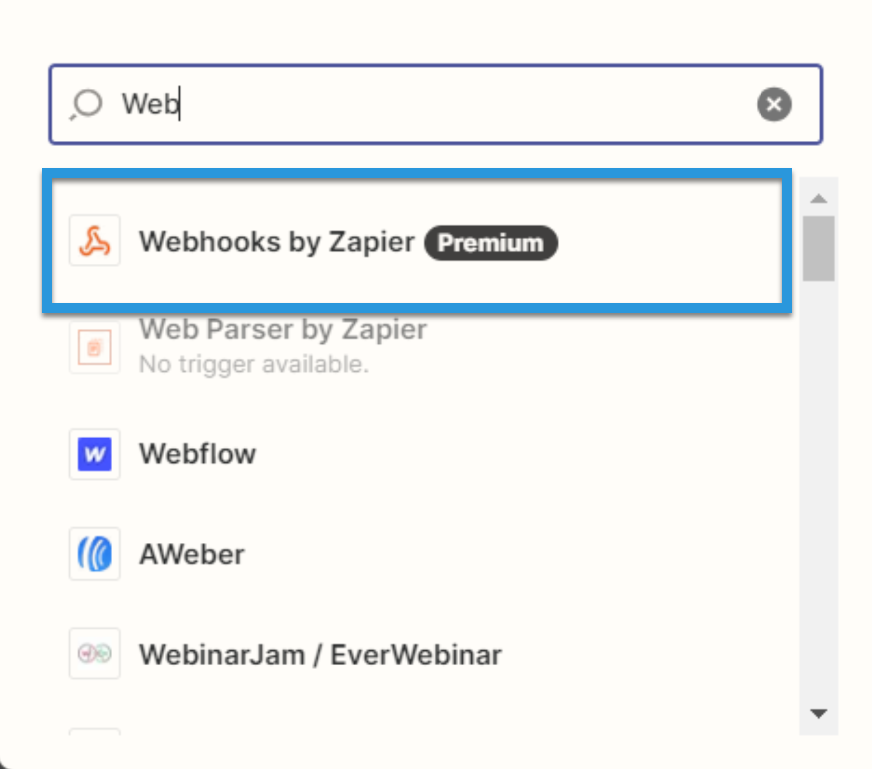
-
Under Event, select Retrieve Poll.
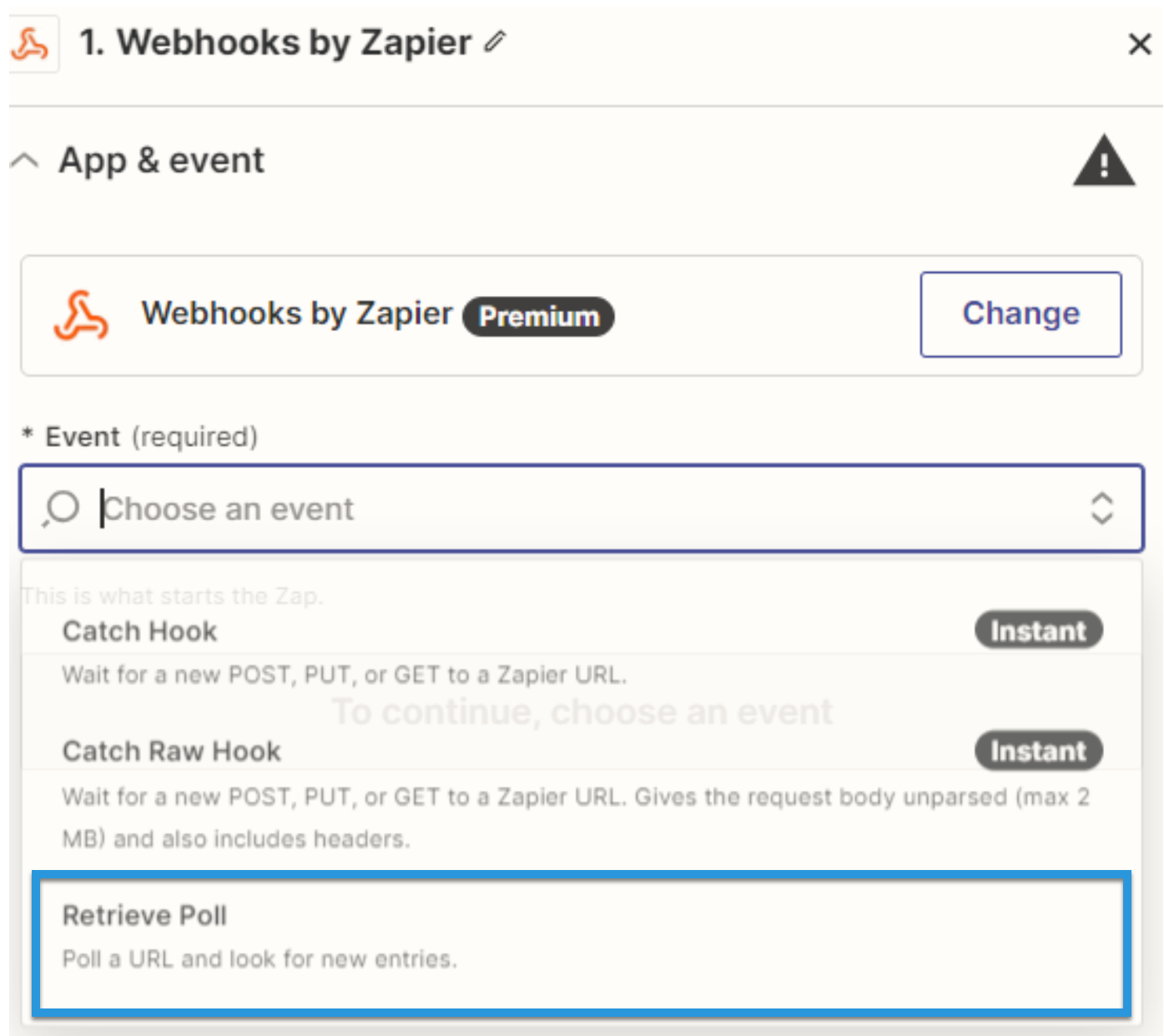
-
Fill in the connection details:
- URL: Enter the OData URL.
- Key: Enter “value.name”.
- Authentication details: Fill in Basic Auth or Headers. The basic option requires a user and password separated by a pipe (
|) symbol. The headers option requires a request type header with encoded credentials.
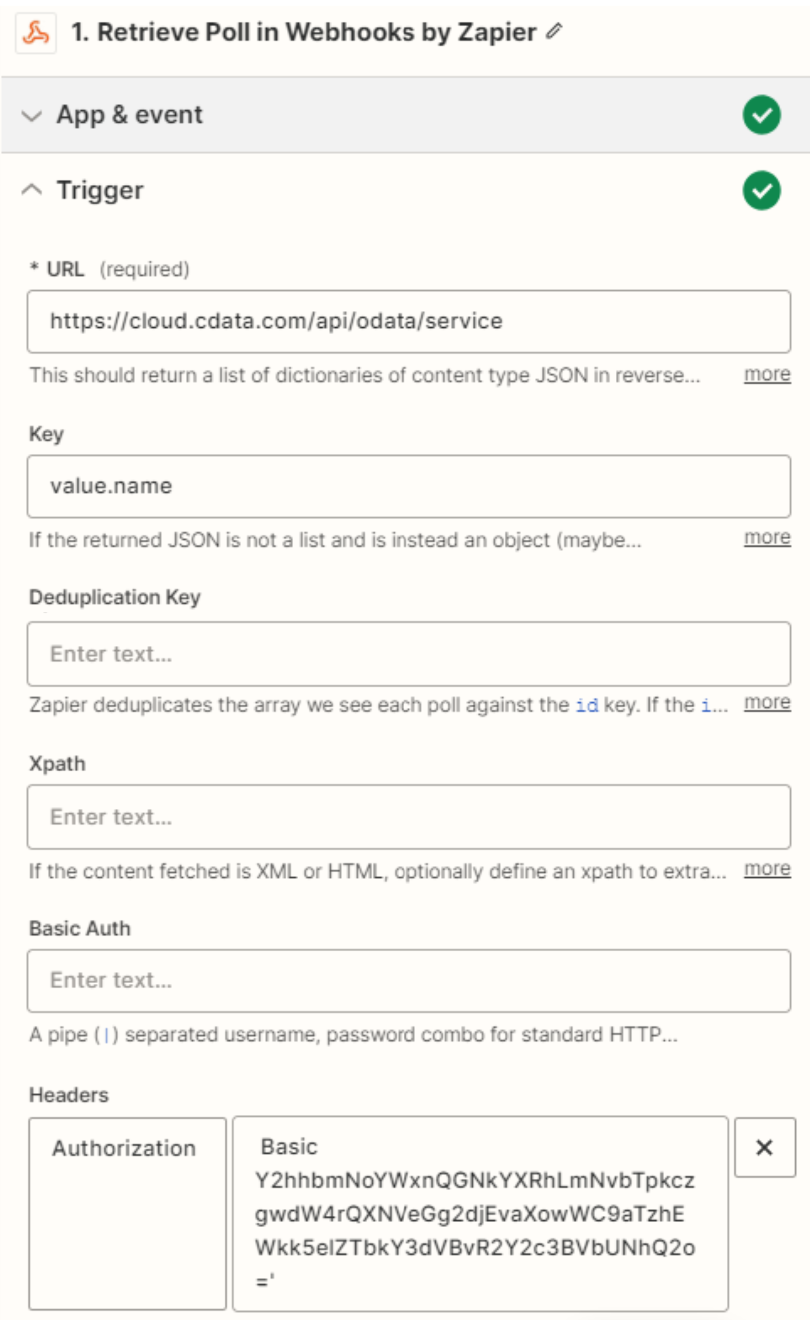
-
Click Test. If the connection is set up properly, sample records will appear.