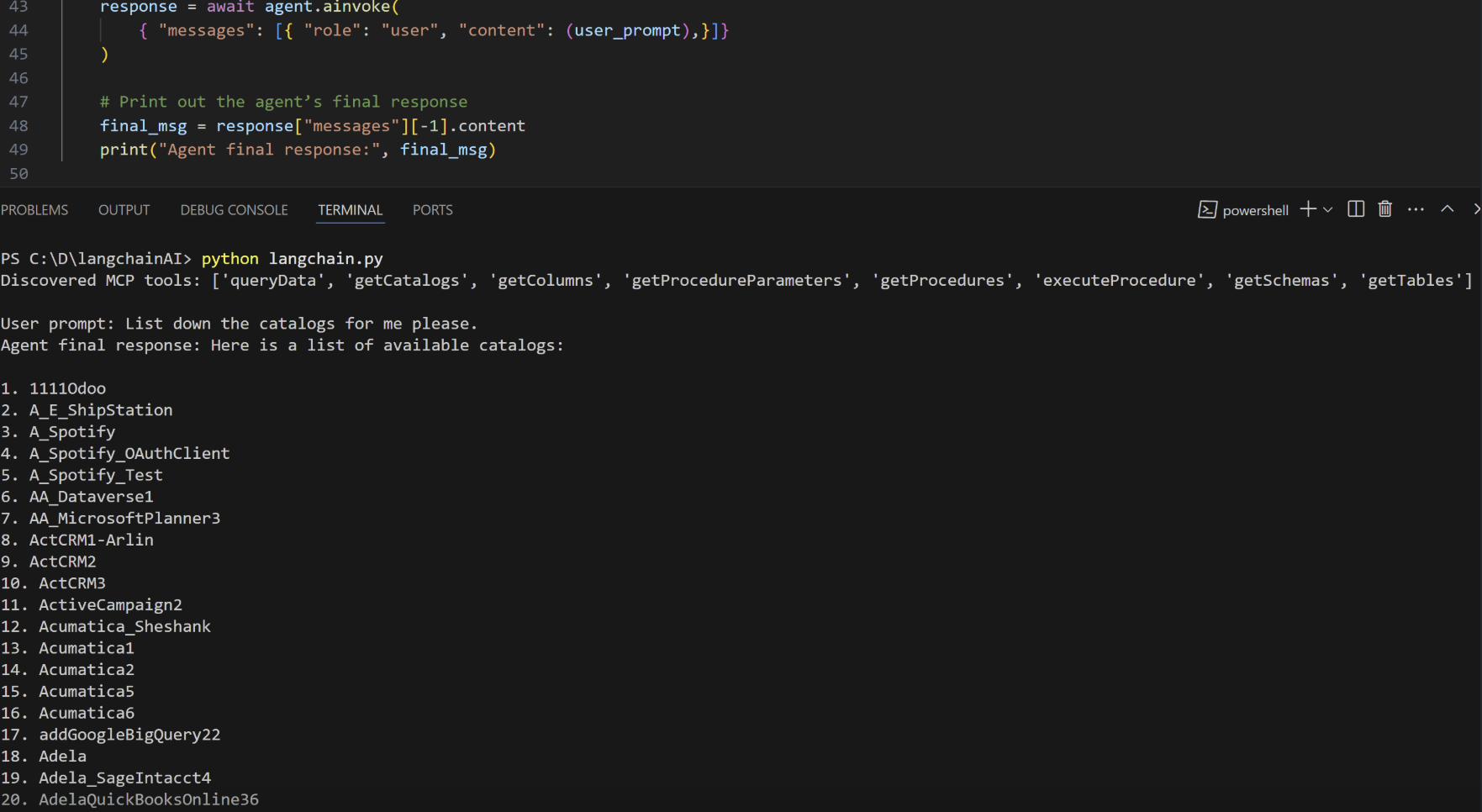LangChain
LangChain
LangChain is a framework for developing applications powered by large language models (LLMs).
Prerequisites
Before you can configure and use LangChain with Connect AI, you must first do the following:
-
Connect a data source to your Connect AI account. See Sources for more information.
-
Generate a Personal Access Token (PAT) on the Settings page. Copy this down, as it acts as your password during authentication. Generate an OAuth JWT bearer token. Copy this down, as it acts as your password during authentication.
-
Obtain an OpenAI API key: https://platform.openai.com/.
-
Make sure you have Python >= 3.10 in order to install the LangChain and LangGraph packages.
Create the Python Files
-
Create a folder for LangChain MCP.
-
Create two Python files within the folder:
config.pyandlangchain.py. -
In
config.py, create a classConfigto define your MCP server authentication and URL. You need to provide your Base64-encoded Connect AI username and PAT (obtained in the prerequisites):Inconfig.py, create a classConfigto define your MCP server authentication and URL.MCP_AUTHshould be set to"OAUTH_JWT_TOKEN", notEMAIL:PAT:class Config: MCP_BASE_URL = "https://mcp.cloud.cdata.com/mcp" #MCP Server URL MCP_AUTH = "base64encoded(EMAIL:PAT)" #Base64 encoded Connect AI Email:PAT -
In
langchain.py, set up your MCP server and MCP client to call the tools and prompts:""" Integrates a LangChain ReAct agent with CData Connect AI MCP server. The script demonstrates fetching, filtering, and using tools with an LLM for agent-based reasoning. """ import asyncio from langchain_mcp_adapters.client import MultiServerMCPClient from langchain_openai import ChatOpenAI from langgraph.prebuilt import create_react_agent from config import Config async def main(): # Initialize MCP client with one or more server URLs mcp_client = MultiServerMCPClient( connections={ "default": { # you can name this anything "transport": "streamable_http", "url": Config.MCP_BASE_URL, "headers": {"Authorization": f"Basic {Config.MCP_AUTH}"}, } } ) # Load remote MCP tools exposed by the server all_mcp_tools = await mcp_client.get_tools() print("Discovered MCP tools:", [tool.name for tool in all_mcp_tools]) # Create and run the ReAct style agent llm = ChatOpenAI( model="gpt-4o", temperature=0.2, api_key="YOUR_OPEN_API_KEY" #Use your OpenAPI Key here. This can be found here: https://platform.openai.com/. ) agent = create_react_agent(llm, all_mcp_tools) user_prompt = "Tell me how many sales I had in Q1 for the current fiscal year." #Change prompts as per need print(f"\nUser prompt: {user_prompt}") # Send a prompt asking the agent to use the MCP tools response = await agent.ainvoke( { "messages": [{ "role": "user", "content": (user_prompt),}]} ) # Print out the agent’s final response final_msg = response["messages"][-1].content print("Agent final response:", final_msg) if __name__ == "__main__": asyncio.run(main())
Install the LangChain and LangGraph Packages
Run pip install langchain-mcp-adapters langchain-openai langgraph in your project terminal.
Run the Python Script
-
When the installation finishes, run
python langchain.pyto execute the script. -
The script discovers the Connect AI MCP tools needed for the LLM to query the connected data.
-
Supply a prompt for the agent. The agent provides a response.