ThoughtSpot
ThoughtSpot
このページではThoughtSpot をConnect AI の仮想SQL Server API に接続する手順の概要を示します。
前提条件
接続する前にまず以下を実行します。
- データソースをConnect AI アカウントに接続します。詳しくは、Sources を参照してください。
- Settings ページでPersonal Access Token (PAT) を生成します。PAT をコピーし、認証時にパスワードとして使用します。
Connect AI に接続する
ThoughtSpot からConnect AI の仮想SQL Server API へのコネクションを確立するには以下の手順に従います。
-
Log in to ThoughtSpot.
-
On the top navigation bar, click Data.
-
Click Create new > Connection.
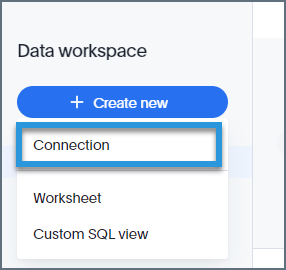
-
Name the connection and click “SQL Server”.
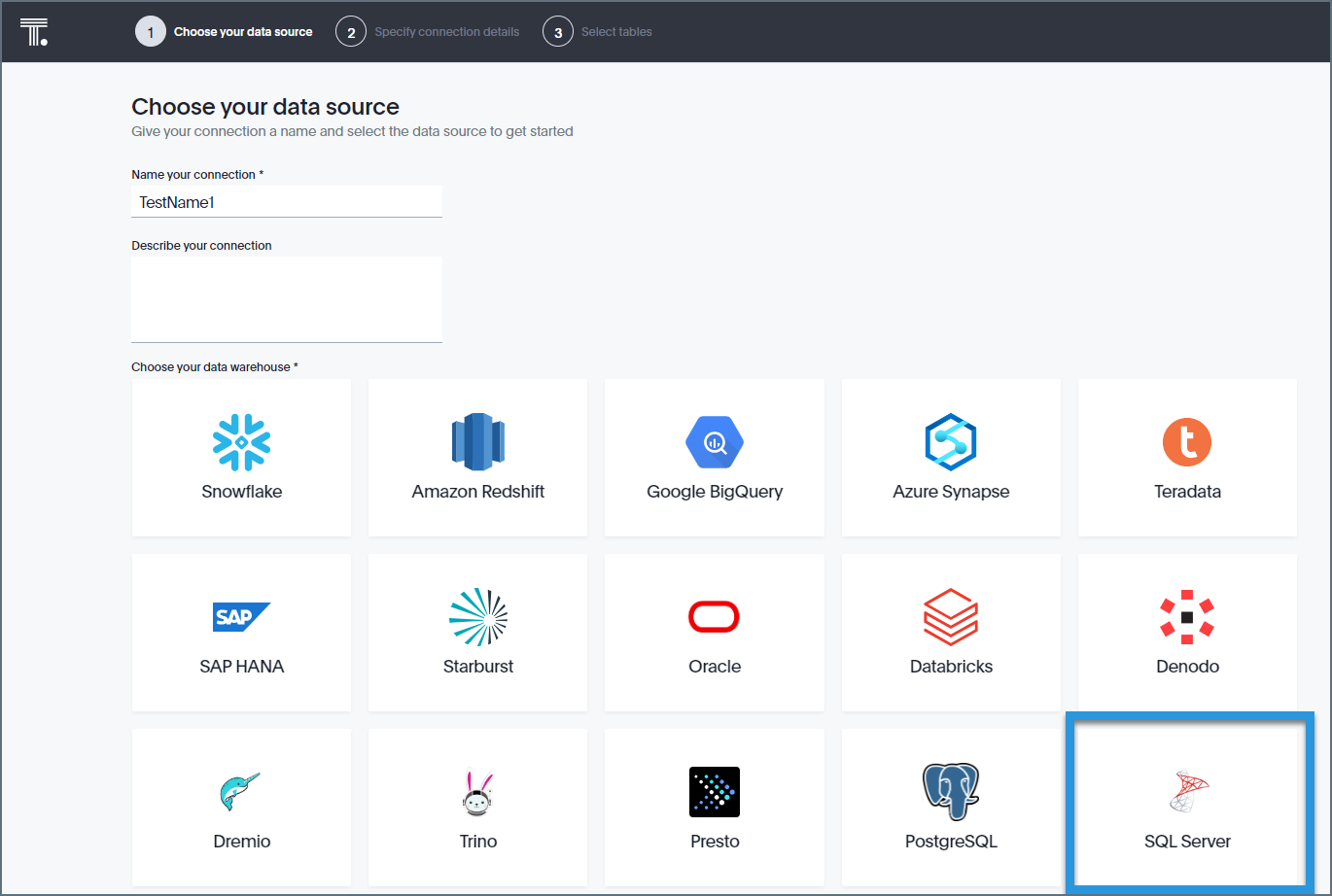
-
Click Continue on the top right.
-
Enter the connection settings.
- Host—tds.cdata.com
- Port—14333
- User—Connect AI のユーザー名を入力します。ユーザー名は、Connect AI の画面の右上に表示されています。例:test@cdata.co.jp
- Password—Settings ページで生成したPAT を入力します。
- Database—接続したいConnect AI データソースのConnection Name を入力します。例:Salesforce1
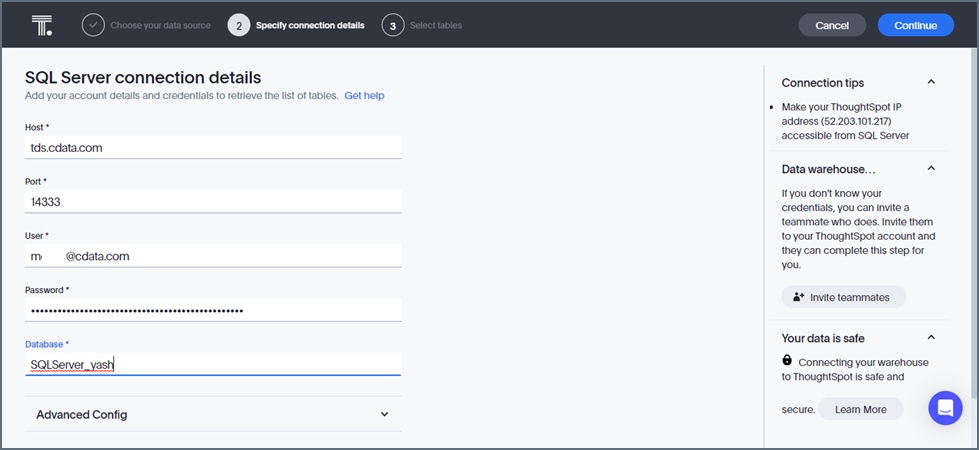
-
Click Continue.
-
If the connection succeeds, a list of tables is displayed as shown below.
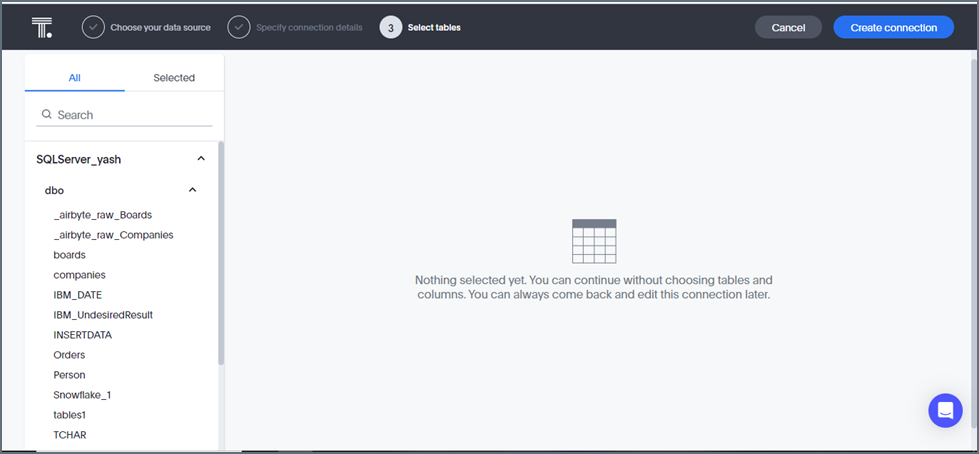
-
Click Create Connection.