Release Notes
Release Notes
October 10, 2025
Changes, improvements, and bug fixes
General
-
In the Excel Add-in, added the last date and time of refresh to the refresh screen.
-
In the Excel Add-in, fixed an issue with inserting timestamps in timestamp columns.
Connectors
- NetSuite (Update): This connector now has user-defined credentials enabled.
October 3, 2025
Changes, improvements, and bug fixes
General
-
Added Mistral Le Chat as a client tool.
-
In Data Explorer, you can now copy the contents of the SQL Editor to your clipboard.
-
When you click the documentation icon, you now see documentation related to your specific product.
-
Fixed an issue that prevented CData Connect Spreadsheets users from upgrading their plan.
-
Updated the response format for the getColumns MCP tool.
Connectors
-
SAP SuccessFactors (Update): Driver updated to the latest version.
-
Sage Intacct (Update): Driver updated to the latest version.
-
Veeva Vault (Fix): Fixed an issue related to WHERE clause handling in queries.
September 26, 2025
What’s New
- Connect Cloud is now Connect AI. This emphasizes our commitment to helping users connect to their data through modern AI technologies.
Changes, improvements, and bug fixes
General
-
Added CData Sync as a client tool.
-
Added CrewAI as a client tool.
-
Added ChatGPT as a client tool. Users must use the Developer mode of ChatGPT.
-
Fixed an issue with CData Excel functions in the Excel Add-in.
September 19, 2025
Changes, improvements, and bug fixes
General
-
Connect AI users now have the option of changing to a CData Connect Spreadsheets plan on the billing update page.
-
You can no longer add a “.” when setting or editing a workspace name.
Connectors
-
Pipedrive (New): Pipedrive connector added to Connect AI.
-
WooCommerce (Update): Driver updated to the latest version.
-
Outreach (Update): Driver updated to the latest version.
-
Paylocity (Update): Driver updated to the latest version, fixing pagination issues in PayStatementDetails.
September 12, 2025
Changes, improvements, and bug fixes
Connectors
-
QuickBooks (Update): Driver updated to the latest version.
-
Presto (Update): Driver updated to the latest version.
September 5, 2025
Changes, improvements, and bug fixes
General
-
Fixed an issue when importing a large number of records (50,000+) into Google Sheets.
-
Added MCP (Model Context Protocol) as a client tool.
Connectors
- Sage Intacct (Fix): Fixed an issue where jobs were failing in the GL Detail table.
August 29, 2025
Changes, improvements, and bug fixes
General
- Auto-refresh is now enabled on caching jobs.
Connectors
-
QuickBooks (Update): Driver updated to the latest version.
-
MongoDB (Update): Driver updated to the latest version.
-
MYOB (Update): Driver updated to the latest version.
-
Sage Intacct (Update): Driver updated to the latest version.
-
Query Federation (Update): Driver updated to the latest version.
-
NetSuite (Update): Driver updated to the latest version.
August 22, 2025
Changes, improvements, and bug fixes
General
-
When a user opens Google Sheets and has already run a query on a sheet, the add-on opens on the Import function preloaded with the previous SQL query.
-
The application logos have been updated for CData Connect Spreadsheets and Powered by CData users.
-
Canceled account users can now use the self-service feature.
Connectors
-
Facebook and Facebook Ads (Update): Drivers updated to the latest version.
-
Garoon (New): Added Garoon as a new connector for Connect AI.
-
SAP Fieldglass (New): Added SAP Fieldglass as a new connector for Connect AI.
-
Snowflake (Update): Driver updated to the latest version.
August 15, 2025
Changes, improvements, and bug fixes
General
-
Deletes in MCP are disabled for now for security reasons. This is to prevent AI from inadvertently deleting data from a source system.
-
The Excel Add-in now includes the
CDATACONNECT.INSERTfunction. -
Fixed an issue where the CONTAINS function failed in the Query Builder for MySQL databases.
Connectors
-
API Connector (Update): You can now receive responses from tables other than plain text, such as JSON objects.
-
Bullhorn CRM (Update): Driver updated to the latest version.
-
MySQL (Update): Driver updated to the latest version.
-
QuickBooks Online (Update): Driver updated to the latest version.
August 8, 2025
What’s New
- Unlock the power of your data with AI. Introducing Claude connectivity to Connect AI. Once you connect Claude to Connect AI, you can ask natural-language questions to obtain insights about your data.
Changes, improvements, and bug fixes
General
-
In the Excel and Google Sheets add-ins, Virtual Datasets has been renamed to Workspaces in the Import From drop-down list.
-
Fixed an issue where user accounts made through SSO failed to merge when the email address included capital letters.
Connectors
-
Odoo (Fix): Fixed an issue with the field ‘groups_ids’.
-
Sage Intacct (Update): Driver updated to the latest version.
-
Sage Intacct (Fix): You can now group custom reports.
-
SAP SuccessFactors (Update): Driver updated to the latest version.
-
Zoho CRM (Update): Driver updated to the latest version.
August 1, 2025
Changes, improvements, and bug fixes
General
-
Added AWS App Studio as a client tool.
-
Added an error page for SSO users who create an account when one already exists in their domain.
-
Fixed an issue with the Google Sheets add-on where CData Connect Spreadsheets users could not access Virtual Datasets or Derived Views.
-
Improved the performance of update operations in the Google Sheets add-on.
-
Fixed an issue with the Google Sheets add-on where auto-refresh could not refresh multiple spreadsheets.
Connectors
-
Amazon Marketplace (Update): Driver updated to the latest version.
-
NetSuite (Update): Driver updated to the latest version.
-
NetSuite (Update): Exposed the Preferred Date Formats property in the Advanced Settings of the NetSuite Add/Edit Connection page.
-
LinkedIn and LinkedIn Ads (Update): Driver updated to the latest version.
July 25, 2025
Changes, improvements, and bug fixes
General
-
Fixed an issue regarding the Imported Keys endpoint in the metadata API.
-
Microsoft Fabric is now available as a client integration tool.
Connectors
-
Acumatica (Update): Driver updated to the latest version.
-
Google Ad Manager (Update): Driver updated to the latest version.
-
GraphQL (Update): Driver updated to the latest version.
-
Query Federation (Update): Driver updated to the latest version.
-
Shopify (Update): Driver updated to the latest version.
July 18, 2025
Changes, improvements, and bug fixes
Connectors
-
Jira (Update): Driver updated to the latest version.
-
Query Federation (Update): Driver updated to the latest version.
-
SQL (Update): Driver updated to the latest version.
-
Veeva Vault (Update): Driver updated to the latest version.
July 11, 2025
Changes, improvements, and bug fixes
General
- Updated the list of connectors that require prerequisites. The user is informed that prerequisites are required in the connector’s Add/Edit page.
Connectors
-
Google Ads (Update): Driver updated.
-
NetSuite (Update): Driver updated to the latest version.
July 4, 2025
Changes, improvements, and bug fixes
General
-
Added the ability to rename tabs in the Data Explorer (not applicable for derived views or saved queries).
-
The Data Explorer now displays the column size in the column details.
Connectors
-
Adobe Analytics (Update): Driver updated to the latest version.
-
Exact Online (Update): Driver updated to the latest version.
-
Query Federation (Update): Driver updated to the latest version.
June 27, 2025
Changes, improvements, and bug fixes
General
- Added the ability to search for and select one or more users in the Logs page.
Connectors
-
Jira Assets (New): Connector added to Connect AI.
-
Monday (Update): Driver updated to the latest version.
-
Sage Intacct (Update): Driver updated to the latest version.
June 20, 2025
Changes, improvements, and bug fixes
General
-
Fixed an issue where long-running queries time out on Google Sheets and Excel Add-ins.
-
The Google Sheets and Excel Add-ins now displays the data model when setting up connections.
-
Fixed an issue where the Google Sheets add-on was exceeding Google’s daily quota on data storage.
Connectors
-
Okta (New): Connector added to Connect AI.
-
Act! CRM (Update): Driver updated to the latest version.
-
MYOB (Update): Driver updated to the latest version.
-
Instagram (Update): Driver updated to the latest version.
-
HubSpot (Update): Driver updated to the latest version.
June 13, 2025
Changes, improvements, and bug fixes
General
- Powered by CData users can now preview the data when adding or modifying a connection.
Connectors
-
Databricks (Update): Support for querying primary keys/foreign keys in Powered by CData.
-
Databricks (Update): Driver updated to the latest version.
-
Google Ads (Update): Driver updated to the latest version.
June 6, 2025
Changes, improvements, and bug fixes
General
-
In Data Explorer, typing an entity name with only an opening bracket, then selecting a suggestion from the autocomplete terms, no longer causes an error.
-
Customers can now change the organization name in Account Settings.
-
The Powered by CData Administrator can now control whether users can view the data model after they add a connection.
Connectors
-
Highrise (New): Connector added to Connect AI.
-
Sage Intacct (Update): Driver updated to the latest version.
-
MYOB (Update): Driver updated to the latest version.
-
Bullhorn CRM (Update): Driver updated to the latest version.
May 30, 2025
Changes, improvements, and bug fixes
General
-
Fixed an issue with Google Sheets add-on where execution time limit was exceeded.
-
Fixed an issue with the TDS endpoint where it did not return data in certain cases.
-
The Google Sheets add-on now supports trucation when the value exceeds 50,000 characters.
Connectors
-
NetSuite SuiteAnalytics (New): Connector added to Connect AI.
-
API Connector (Update): Removed Beta tag from this connector.
-
API Connector (Update): Columns stay selected in the configure wizard after setup.
-
Bullhorn (Update): This connector now supports the OAuth Password authentication scheme.
May 23, 2025
Changes, improvements, and bug fixes
General
-
You can now delete connections directly in the Google Sheets add-on or the Excel Add-in.
-
Fixed an issue with automatic refresh in the Google Sheets add-on.
-
Partial rollout of new query metadata service.
Connectors
-
MariaDB and PostgreSQL (Update): Added support for TLS 1.3.
-
Blackbaud Raisers Edge and Blackbaud Financial Edge (Update): Updated authentication instructions for these connectors. Also exposed Redirect URI to support custom OAuth applications.
May 16, 2025
Changes, improvements, and bug fixes
General
- The QuickBooks Online connection now displays templates of common queries you can use. Click Execute Query to view and execute the query in Data Explorer.
Connectors
- API Connector (Update): Added support for LDJSON (line-delimited JSON).
May 9, 2025
Changes, improvements, and bug fixes
General
-
You can now add and modify connections directly in the Google Sheets add-on or the Excel Add-in.
-
In the Data Explorer, when you open a derived view, you can now view the derived view’s details.
-
Enhancement to Query Service that continuously streams data, better handling slower APIs.
-
Excel Add-in fix for tables with spaces in their names.
-
Excel Add-in tooltip informing users that the update and delete options are not valid for data from a view.
-
The Google Sheets add-on retains the existing formatting when refreshing an existing table.
May 2, 2025
Changes, improvements, and bug fixes
General
-
The Client Tools page is now Integrations.
-
In the Data Explorer, the auto-complete feature now includes keywords specific to Connect AI. You can also hover over a function to view a description of the function.
-
In the Data Explorer, you can now close all Query Builder and SQL Editor tabs at once.
-
In the Google Sheets add-on, you can now select an auto-refresh interval for specific sheets.
-
In the Google Sheets add-on, users receive a warning if the cell’s contents exceed Google’s limit. The add-on then truncates the entry.
-
The Excel Add-in now preloads the previously run query upon opening. If no query was run previously, the Add-in loads at an empty state.
-
Updated names of Excel functions so it is clearer they are Connect AI functions, for example,
CDATACONNECT.DELETE.
Connectors
-
Dynamics CRM (New): Connector added to Connect AI.
-
API Connector (Update): Added a new authentication scheme: OAuth Password.
-
Snowflake (Fix): You can now query tables with the same name, but different cases (such as
TABLEandtable), in a schema. They are recognized as two different tables.
April 25, 2025
Changes, improvements, and bug fixes
General
-
Improvements to the user interface that better explain errors and next steps for users.
-
When users make a change to a connector configuration that requires the user to sign in (such as OAuth), they should not be able to save and test until they sign in again.
-
The Virtual Datasets page is now Workpaces.
-
Google Sheets add-on and Excel Add-in users can now see the list of Connect AI connections and their statuses.
-
The Workspaces now includes better messaging for various scenarios, such as loading workspaces, bulk adding datasets, and bulk deleting datasets.
-
Removed the Manage Payment Method button when the user is on a trial version.
April 18, 2025
Changes, improvements, and bug fixes
General
-
The Excel Add-in now includes the function CDataUpdate, which can update data.
-
The Overview page is now Dashboard.
-
Update to the Terms of Service. The Terms of Service is now displayed automatically when users sign up or when the terms are updated.
Connectors
- Instagram (Fix): Fixed an issue with date-filtered query.
April 11, 2025
Changes, improvements, and bug fixes
General
- Updated the user interface for the bulk deletion of users, making it easier to see which ones were successfully deleted.
Connectors
-
API Connector (Update): API connector now allows selecting pseudo-columns in the Filters tab.
-
Acumatica (Update): The REST schema now exposes the Company field.
April 4, 2025
Changes, improvements, and bug fixes
General
-
Excel Add-in now supports the function CDataDelete, which can delete data.
-
Fixed an issue where SSO users were not receiving invitation or verification emails.
Connectors
-
MongoDB (Fix): Fixed an issue with schema and table visibility in Looker Studio.
-
Azure Data Lake Storage (Fix): Fixed a connection issue that involved a firewall.
March 28, 2025
Changes, improvements, and bug fixes
General
- Improved the billing plan information for customers that more clearly displays the features of the current plan and the available upgrade plans.
Connectors
- API Connector (Fix): Fixed an issue with columns not displaying in the configuration wizard.
March 21, 2025
Changes, improvements, and bug fixes
General
-
You can now access documentation and CData community resources directly from the Excel Add-in and the Google Sheets add-on.
-
Fixed an issue with creating derived views when queries are running in parallel.
-
Fixed a PowerBI.com client tool issue that affected publishing to PowerBI.com with DirectQuery mode.
Connectors
-
API Connector (Fix): Fixed an issue with POST requests returning an error.
-
QuickBooks Online (Fix): Fixed an issue with querying the ProfitAndLossSummaryReport.
March 14, 2025
Changes, improvements, and bug fixes
General
-
The Excel Add-in now includes the Excel function CDataQuery, which can query connections.
-
Connections are now called Sources in the user interface.
Connectors
- SQL Server (Update): The Azure Tenant field is now available when Azure AD is the authentication scheme.
March 7, 2025
Changes, improvements, and bug fixes
General
-
Created an onboarding checklist for new users.
-
The Queries, Audit Events, and Query Log APIs are now available to non-OEM customers.
-
Renamed items in the Connect AI navigation panel to make them easier for users to understand.
-
Added a Permissions tab to Workspaces, similar to the one used in Sources. This allows for workspace-level permissions.
-
You can now access the CData Community directly from the CData Connect Spreadsheets add-ins.
-
Tables in the Excel Add-in now retain the column order from the original schema.
Connectors
-
Greenhouse (New): Added Greenhouse as a new connector for Connect AI.
-
Zoho Projects (Fix): The Portal ID is now dynamically populated in the Add Connection page.
February 28, 2025
Changes, improvements, and bug fixes
General
-
Updates to the way data is displayed in the Logs page.
-
Powered by CData Connect users can now view the status of their connections through the API.
Connectors
-
Snowflake (Fix): Database is now correctly designated as required when you add this connector.
-
Xero (Update): Customers can now more finely control the precision of the UnitAmount attribute in Invoices.
-
Databricks (Fix): There is now a Sign In button when you add a connection using the OAuthU2M authentication scheme.
-
SageIntacct (Update): Embedded credential supports writes now.
-
Zoho CRM (Fix): Fixed ORDERBY when using RecordsAPI.
February 21, 2025
Changes, improvements, and bug fixes
General
-
The Excel Add-in update feature now updates only changed columns.
-
Fixed issue in Data Explorer where queries with UNION and JOIN combined with SELECT were not returning results.
-
Fixed issue with OAuth app sign-in functionality when reconnecting.
Connectors
- Workday (Fix): Fixed issue where callback URL was incorrect when trying to connect.
February 14, 2025
Changes, improvements, and bug fixes
General
-
Added Google Apps Script as a client tool.
-
The SQL Editor in Data Explorer now auto-loads related column names for a given table into a drop-down list.
-
The user interface now distinguishes between tables and views more clearly.
Connectors
-
Amazon Marketplace (Update): Users can now create custom reports with this connector.
-
Salesforce (Fix): Fixed batch updates feature for API V2.
-
Salesforce (Update): Updated to latest driver.
-
PostgreSQL (Update): Updated to latest driver.
February 7, 2025
Changes, improvements, and bug fixes
General
-
In Data Explorer, you can now search for schemas and tables in the search bar once you select a connection.
-
Added User Credentials feature for RedShift.
-
The following development tools were updated on the Integrations page: Python, ADO.NET, JDBC, ODBC, and SSIS.
-
The user’s first and last name are filled in automatically when signing up with single sign-on (SSO).
-
In the Data Explorer, you can now save non-SELECT SQL statements as a Saved Query, Scheduled Query, or Derived View.
-
Improved logging for the Scheduled Queries feature.
January 24, 2025
Changes, improvements, and bug fixes
General
-
In the Data Explorer, users can now choose between Query Builder or SQL Editor when adding a new tab.
-
The Data Explorer now displays a primary key icon in the details tab, in order to easily identify the primary key column.
-
Scheduled Queries now has a Stop Run button.
Connectors
- Zoho Inventory (Fix): Fixed a bug that was impacting user connections.
January 17, 2025
Changes, improvements, and bug fixes
General
-
In the Excel Add-in, you can now modify a query in the refresh menu.
-
Added User Credentials feature for Monday and SharePoint.
-
In the Data Explorer, you can now cancel running queries.
-
Fixed an issue with the Salesforce User Credentials feature.
-
Fixed an issue with Scheduled Queries where RedShift was the destination connection.
-
CData Connect Spreadsheets: Updates in the Excel Add-in now work with Boolean fields.
January 10, 2025
What’s New
-
Connect AI has introduced a new starter plan, which includes all client tools.
-
Connect AI has increased AI credits from 20 to 100 for paying users.
-
You can now access the CData Community and ask questions directly within Connect AI.
Changes, improvements, and bug fixes
General
-
You can now save an incomplete connection. The connection appears as Not Authenticated, and you can complete authentication later.
-
The Data Explorer has an improved user interface that makes it easier to expand and collapse schemas to find the desired tables and views.
-
The Data Explorer now has a Home button for easier navigation. The Home button returns you to a page where you can select either Query Builder or SQL Editor.
-
The Data Explorer now shows the entire Query Builder wizard upon selecting an item.
-
Improved search capabilities across the CData website. Use the search icon to search the documentation as well as related topics on the CData website.
-
Improved user interface for the Add Connections page, allowing for easier searching and scrolling through the list of connections.
-
Improved user interface for the Connections page, allowing for easier searching and pagination of large connection lists.
-
The connection setup documentation is now always available on the Add/Edit Connection pages as a sidebar for easy reference.
-
Connect AI now offers OpenAPI support for Microsoft Power Automate.
-
CData Connect Spreadsheets now displays a message when users have reached their connection limit and will be unable to create a new connection.
-
You can now load tables containing “, #, or & in their names into the Excel Add-in.
-
The API Connector now allows POST requests.
-
You can now manually update cells containing floats in the Excel Add-in.
Connectors
- NetSuite (Improvement): Improvement of error messages for connection errors.
December 13, 2024
Changes, improvements, and bug fixes
General
-
Improved the user interface for the Client Tools page.
-
Fixed issue with adding a filter in the Google Sheets add-on.
-
The Virtual Datasets page now includes connector icons to identify each asset in the workspace.
-
The user is now prevented from naming connections and workspaces the same, eliminating ambiguity in the Data Explorer.
-
Fixed issue with Zoho Creator updates in the Excel Add-in.
Connectors
-
Google Drive (New): Added Google Drive as a new connector for Connect AI.
-
MongoDB (Improvement): Improved SQL filtering for certain data types.
-
NetSuite (Improvement): Improved OAuth connectivity.
December 6, 2024
Changes, improvements, and bug fixes
General
-
Added User Credentials support for Paylocity, Sage Intacct, and Blackbaud Raiser’s Edge.
-
Improvement to refresh feature in Excel Add-in.
-
Improved error messaging in Excel Add-in when exceeding Excel’s alloted limit.
-
Improved log generation when updating multiple rows in Excel Add-in.
-
COUNT(*) issue fixed in Data Explorer.
November 29, 2024
Changes, improvements, and bug fixes
General
-
Added Grafana as a client tool.
-
Improved Excel Add-in support for large datasets.
-
You can now update a nvarchar type in Excel Add-in.
-
Improved Data Explorer user interface for cells containing long values (option to truncate or scroll).
-
Fixed varchar casting for the Google Sheets add-on.
-
When an update fails in the Google Sheets add-on, the color of the changed fields now remains red, as expected.
Connectors
-
Salesforce (Improvement): The default value for Include Reports is now True.
-
Dynamics 365 Business Central (Update): The property MinimumColumnSize is now available in Connect AI.
-
HubSpot (Update): The property ExpandAssociations is now available in Connect AI.
November 15, 2024
Changes, improvements, and bug fixes
General
-
The Query Builder now persists when navigating away from it and then returning.
-
Improvement in how OData truncates data types.
-
In the Excel Add-in, formula references now persist when you refresh the data.
-
The Google Sheets data changes back to black after a successful update.
-
java.math.BigDecimalclass can now be cast to thejava.lang.Integerclass, as long as it is a specific column with a specific table in the data source.
Connectors
- ADP (Update): The connector now allows mutiple filters on the ADP timecard table.
November 8, 2024
Changes, improvements, and bug fixes
General
- Improved messaging with the Google Sheets batch update feature.
Connectors
-
Dynamics 365 (Fix): Fixed an issue where Connect AI was not allowing incremental updates with caching.
-
Jira Service Management (Fix): Fixed an issue where the RequestSLACycles view was only returning service requests in which the configured user was a request participant.
November 1, 2024
Changes, improvements, and bug fixes
General
- Minor user interface and logging improvements for the Google Sheets add-on.
October 25, 2024
Changes, improvements, and bug fixes
General
-
Added new filter to the Looker Studio add-on to support filtering by email.
-
You can now connect Metabase to Connect AI via SQL Server.
-
SQL Server endpoint fix for large data volumes.
Connectors
- API Connector (Fix): Fixed an issue with OAuth 2.0 sign in.
October 18, 2024
Changes, improvements, and bug fixes
General
-
Added ReTool and Axios as client tools.
-
Google Sheets add-on now performs batch record updates.
-
Incremental caching is now supported for all supported data sources.
-
Fixed an issue with OAuth connections for Excel Add-in for the Mac.
-
Minor user interface improvement for client tool endpoints.
-
Data now caches properly when you change the cache database.
Connectors
-
Bullhorn CRM (Fix): Minor driver fix for queries.
-
Snowflake (Fix): Fixed Snowflake partner integration.
-
QuickBooks Online (Update): Reconnect changed to Disconnect, as per a compliance review.
October 11, 2024
What’s New
- The onboarding wizard now gives new users different options after successfully setting up a connection.
Changes, improvements, and bug fixes
General
-
Added Mode as a client tool.
-
Added Databricks as a client tool.
-
The Google Sheets add-on can now automatically determine primary keys and update the display.
-
You can now move assets between workspaces.
-
Fixed an issue with Power BI returning a null value.
Connectors
-
API Connector (Update): Improved OAuth functionality for certain use cases.
-
API Connector (Fix): Fixed an issue related to connecting to NetSuite.
-
NetSuite (Fix): Fixed decimal value in account view.
October 4, 2024
What’s New
-
You can now navigate away from Data Explorer and return to your queries.
-
The Connections overview page now contains a connection status column.
Changes, improvements, and bug fixes
General
-
Added Workato as a client tool.
-
You can now perform a single record update in the Google Sheets add-on.
-
Fixed an issue with jobs not caching.
Connectors
-
Bullhorn CRM (Fix): Exposed a field to fix a connection issue.
-
Zoho Creator (Fix): Fixed an issue with IN condition.
-
OData Connector (Fix): URL validation fix.
September 27, 2024
Changes, improvements, and bug fixes
General
-
Added Zapier as a client tool.
-
UseSSL is now enabled for all relevant drivers.
-
The Google Sheets add-on improved the performance of inserting records by completing the update in batches.
September 20, 2024
Changes, improvements, and bug fixes
General
-
Fixed an issue with the OpenAPI spec file.
-
Fixed an issue where SSO users were not able to invite others to their account.
-
The OData driver now contains the property Exclude Control Information Root Type.
-
The Google Sheets add-on now displays newly-updated cells in a different font color.
-
Fixed an issue for drivers that use the OAuth Client authentication scheme.
-
Changed the way federated queries are handled for sub-select queries. They are now executed as a dependent join instead of a merge join.
September 13, 2024
Changes, improvements, and bug fixes
General
- Added ThoughtSpot as a client tool.
Connectors
- Reckon Accounts Hosted connector (New): Reckon Accounts Hosted has been added as a new connector.
September 6, 2024
Changes, improvements, and bug fixes
General
-
You can now perform a single record insert in the Google Sheets add-on.
-
You can now see which tables/views are being cached in the Data Explorer and in Virtual Datasets.
Connectors
-
Zoho CRM (Fix): Fixed issue with retrieving Subforms for all records.
-
Sage Intacct (Fix): Fixed issue with Reportingbook field data.
-
NetSuite (Update): Exposed the rowscandepth property in the Advanced Settings tab.
August 30, 2024
Changes, improvements, and bug fixes
General
-
Added Jitterbit as a client tool.
-
Added Azure Logic Apps as a client tool.
August 23, 2024
Changes, improvements, and bug fixes
General
-
Connect AI now offers connectivity for the following client tools:
- Redash
- MicroStrategy
- Node.js
-
Users can now specify local IP addresses so that SSH tunnels work.
-
Distinguished NULL values in data tables for better clarity.
-
Fixed issue in OpenAPI for tables with multiple primary keys.
Connectors
-
SurveyMonkey (Improvement): Added an option to bypass SurveyMonkey API request limitations.
-
Amazon Redshift (Fix): Fixed logo.
August 16, 2024
Changes, improvements, and bug fixes
General
-
Connect AI now offers connectivity for the following client tools:
- SnapLogic
- SAP Crystal Reports
- Metabase
-
OAuth Client authentication was added to the API Connector.
August 2, 2024
Changes, improvements, and bug fixes
Connectors
- Xero (Fix): Fixed an issue where the PKCE authentication scheme was not working.
July 26, 2024
Changes, improvements, and bug fixes
General
- The Overview page now contains the row count of data for each connection.
Connectors
-
Query Federation (Fix): Fixed an issue where JOINs with derived views were failing.
-
MYOB (Improvement): The OAuthClientId and OAuthClientSecret fields are now exposed in the Connect AI settings.
-
SAP Success Factors (Improvement): The OAuthClientId and OAuthClientSecret fields are now exposed in the Connect AI basic settings. Also fixed an issue where the Learning API was returning errors.
-
JIRA (Fix): Changed the default authentication scheme to OAuth.
July 19, 2024
Changes, improvements, and bug fixes
General
- Updated the Caching feature so that it is only allowed for certain data sources.
July 12, 2024
Changes, improvements, and bug fixes
General
-
Added Mulesoft as a client tool.
-
Added Salesforce External Services as a client tool.
-
Google Sheets add-on now provides users with the ability to remove scheduled queries from a spreadsheet.
-
Added ability to click on information in the Overview page to view details, such as query logs.
-
Corrected the link to the OpenAPI specification document in the workspace Endpoints dialog.
-
The metadata cache can now be refreshed per connection, instead of globally.
-
You can now adjust the width of the results columns in the Data Explorer.
Connectors
- QuickBooks Online (Fix): Fixed issue where custom reports were not displaying in Data Explorer. (Click Save again to get your custom report to appear.)
June 28, 2024
Changes, improvements, and bug fixes
General
- API was added to the main navigation bar to make it easier to navigate to the Connect AI SQL API.
Connectors
-
Sage 300 (Update): Added Sage 300 as an available driver.
-
Tsheets (Improvement): Added support for Project Activities, Project Activity Read Times, Project Activity Replies, and Project Notes tables.
-
Zoho CRM (Update): Renamed Events to Meetings.
-
Sage Intacct (Fix): Fixed stored procedure for creating custom reports.
June 21, 2024
Changes, improvements, and bug fixes
General
-
Added Cloud Data Fusion as a client tool.
-
Google Sheets add-on now includes operator types of ‘greater than or equal to’ and ‘less than or equal to’.
June 7, 2024
What’s New
OpenAPI Support
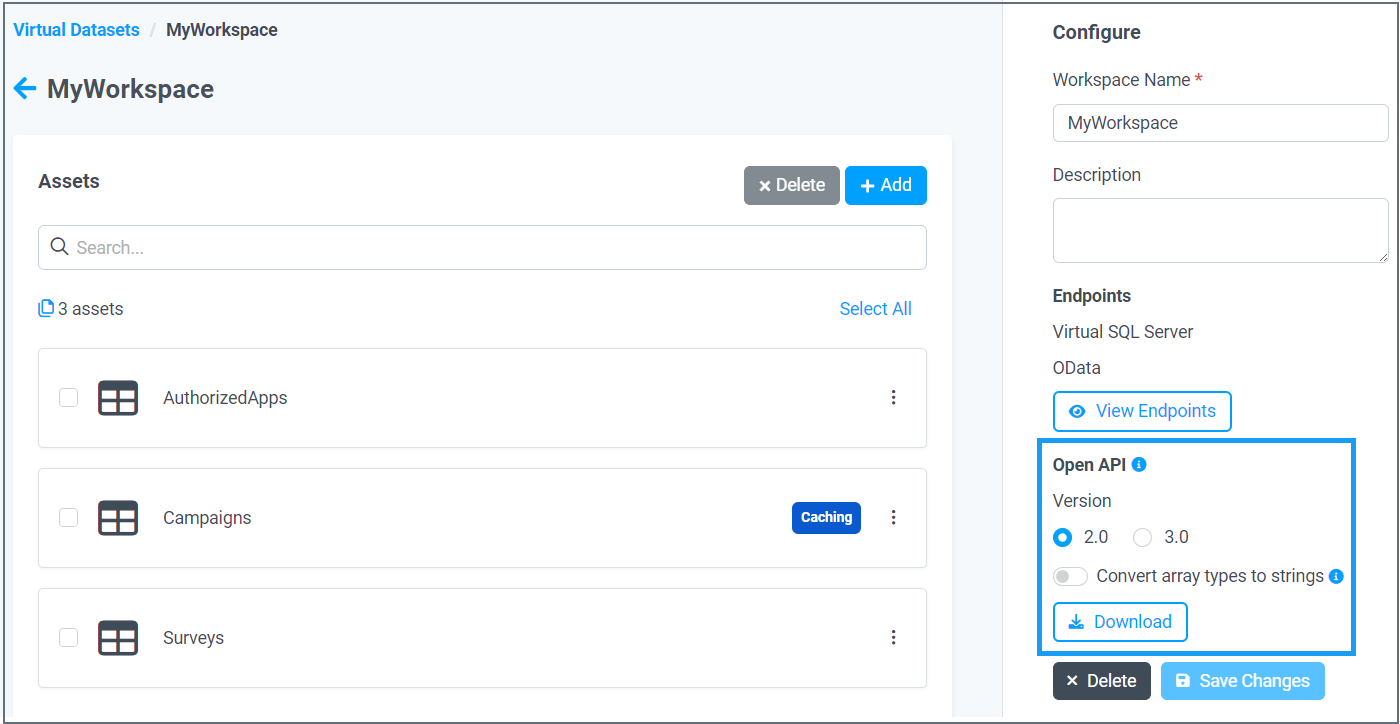
Connect AI now supports OpenAPI 2.0 and 3.0, allowing you to connect no-code/low-code applications that integrate with OpenAPI easily, such as Microsoft Power Apps. Simply go to Connect AI Virtual Datasets and download an OpenAPI specification (version 2.0 or 3.0) for the desired workspace. Then import the OpenAPI specification into your application and connect to your data.
Changes, improvements, and bug fixes
General
- Added the ability to export Data Explorer results as a CSV file. Simply execute your query and click Download CSV.
May 31, 2024
Changes, improvements, and bug fixes
General
- Added Delete functionality to Google Sheets add-on.
May 24, 2024
Changes, improvements, and bug fixes
General
-
Excel Add-in now includes operator types of ‘greater than or equal to’ and ‘less than or equal to’.
-
Fixed an issue with the Virtual Dataset OData endpoint by prepending an underscore instead of replacing the first character.
May 17, 2024
What’s New
Bubble
You can now connect from Bubble to Connect AI with Bubble’s plugin.
Changes, improvements, and bug fixes
General
- Updated Excel Add-in to update tables with multiple primary keys. Also fixed column sorting to sort by primary key rather than alphanumerically.
May 10, 2024
Changes, improvements, and bug fixes
General
- Excel Add-in now offers the option of viewing output in the current sheet or a new sheet.
Connectors
- ADP (Fix): Fixed issue retrieving columns from Workers Work Assignments.
May 3, 2024
Changes, improvements, and bug fixes
General
- Added support for the
$countquery string parameter to our OData service.
Connectors
-
Amazon Marketplace (Fix): Fixed
SUMandFORMATqueries for OrderMetrics view. -
Monday (Fix): Fixed issue with parsing date values with times.
April 26, 2024
Changes, improvements, and bug fixes
General
-
Published an updated AWS Glue connector.
-
Added the following Excel Add-in enhancements:
- Improved scrolling
- Sortable column headers
- Improved ability to select and deselect fields
- Ability to reference internal Excel sheets and columns to SQL statements
Connectors
- Odoo (Update): Updated to return both id and name for an integer datatype column.
April 19, 2024
Changes, improvements, and bug fixes
General
-
Added the ability to duplicate custom reports.
-
Fixed an issue in Excel for the web Add-in to allow users with a Mac to use Connect AI.
Connectors
-
Netsuite (Update): Added support for custom segments.
-
LinkedIn (Update): Added the Organizations view for reading LinkedIn organizations’ data when you are not the admin for that organization, renamed the CompanyLocations view to OrganizationLocations, and renamed and added columns to the OrganizationLocations view.
April 12, 2024
What’s New
Caching
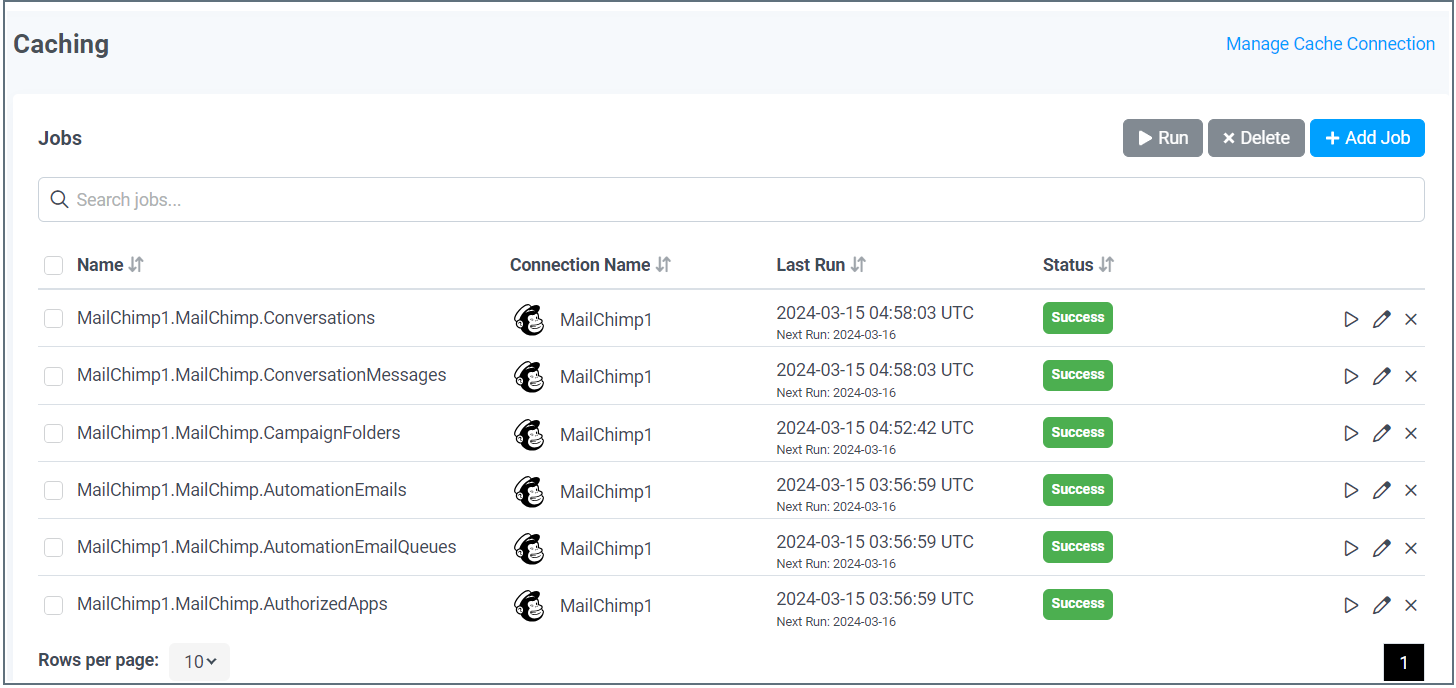
Say goodbye to slow data connections with Connect AI’s new caching feature. The user selects tables to be cached, or saved to a database. Connect AI then fetches data for the selected tables on a scheduled basis, ensuring swift and reliable access to data whenever you need it.
With caching, you no longer have to wait while the driver retrieves live data. When you enable caching on a table, Connect AI runs database queries against the cached data, not the live data.
The caching feature allows for incremental updates, improving performance. When you create a caching job, Connect AI tries to find date or date+time columns in the database that show which rows are new or have changed since the last run. Connect AI can then run the caching job for those rows only. Otherwise, Connect AI runs a full update.
March 29, 2024
Changes, improvements, and bug fixes
General
-
Added ability to reference cells in other sheets in the Excel Add-in. As you change the values in the sheet, the Excel Add-in executes a new query. For example, the following filter criteria references the
@InputSheet!A2parameter, which is cellA2of the sheetInputSheet. The@prefix indicates that Industry is a required parameter.SELECT BillingState, Name FROM Account WHERE Industry = @InputSheet!A2 -
Improved the way in which a user selects columns for import in Excel for the web Add-in by allowing checkbox selection and sortable column headers.
-
The API Connector now displays the Callback URL for OAuth connection.
-
The API Connector has the added ability to specify custom repeat elements in the connector setup. This is an advanced feature that gives users more flexibility over controlling how data from the API is parsed.
Connectors
-
PayPal (Fix): OAuth issue fixed.
-
Sage Intacct (Fix): Support for
LIMITfunctions fixed. -
Zoho Projects (Fix): Fixed length string error with Projects table metadata.
-
Monday (Update): Users can now specify which API version to use to connect to Monday.com.
-
Oracle (Fix): Fixed an issue when listing tables where the selected schema was not being sent to Oracle and performance was impacted.
March 22, 2024
Changes, improvements, and bug fixes
General
-
The Name field for Custom Reports has been moved to its own section for ease of identification and access.
-
The Virtual Datasets feature is now available for query users. Query users can access all the workspaces for which they have permission.
-
In Data Explorer, the comments are now working correctly in the SQL editor.
-
In Data Explorer, improved the error handling when saving a derived view that contains multiple columns with the same name. When attempting to create a derived view with this condition, consider using aliases for the common column names.
Connectors
-
Sage Intacct (Fix): Fixed issue with AccountType table querying.
-
HubSpot (Fix): Fixed issue with WebAnalytics view where too much data was causing an error.
March 8, 2024
Changes, improvements, and bug fixes
General
- Fix: Fixed an issue when retrieving derived views in Azure Data Factory.
Connectors
-
ADP (Update): Added support for using PEM certificates for TLS client authentication.
-
Blackbaud FE NXT (New): Blackbaud FE NXT has been added as a new connector.
-
NetSuite (Fix): Resolved a problem when querying tables using SuiteScript that returned no results.
March 1, 2024
Changes, improvements, and bug fixes
General
-
Fix: Fixed an issue that prevented previewing API Connector tables with spaces in their names.
-
Fix: Fixed an issue preventing virtual dataset OData endpoints from being queried before the $metadata endpoint was queried for the first time.
-
Fix: Fixed an issue with CASE statements when joining two tables.
February 23, 2024
Changes, improvements, and bug fixes
Connectors
-
ADP (Update): Added new connection property of SSLClientCertType.
-
HubSpot (Update): Added support for subqueries to the WebAnalytics table.
-
LinkedIn (Update): Added support for v2 of Legacy API.
-
Square (Fix): Fixed an issue authenticating to Square.
-
Zuora (Update): Added support for RevenueSchedule and PaymentMethodSnapshot.
February 16, 2024
Changes, improvements, and bug fixes
General
- Update: Users can now create connections and sign up for a new account from the Excel Add-in.
February 9, 2024
Changes, improvements, and bug fixes
General
-
Update: v23 is now available for all connectors, with the exception of Query Federation.
-
New: SAS Viya is now supported as a client tool for Connect AI. SAS Viya is a leading platform for transformative analytics solutions in today’s data-driven landscape. With Connect AI, you can connect SAS Viya to live data from hundreds of different data sources.
-
New: You can now define primary keys for views in OData. This allows for better integration with tools like Salesforce Connect and SAP Analytics Cloud.
February 2, 2024
Changes, improvements, and bug fixes
General
- Updated OData fix for Salesforce Lightning Connect so that OData entities which do not have any Key properties will always return a composite Key made up of all properties.
Connectors
-
Twitter (Removed): We regret to inform you that this connector is currently unavailable. For more information or assistance, please reach out to our dedicated support team. Thank you for your understanding.
-
Dynamics CRM (Deprecated): Customers should instead use the Dynamics 365 connector when connecting to Dynamics CRM.
January 26, 2024
Changes, improvements, and bug fixes
General
- Update: Added support for composite keys in OData entities.
- Fix: Fixed an issue where OData queries against null literals were failing.
- Update: Added a prompt to inform users when their pop-up blocker is preventing them from authorizing a connection in the Connections Settings page.
- Fix: Fixed an issue on the Users tab to allow sorting by clicking on the column header.
- Update: Added functionality to inform users how to access their data after successfully authenticating their connection.
- Update: Users can now access virtual datasets in the Looker Studio plug-in.
Connectors
- Kintone (Fix): Resolved a problem when making LIKE queries to the Kintone connector.
- Zuora (Update): Some views in Zuora were updated to work without providing specific date range criteria by not including the Id in the view. This is due to logic in Zuora’s API.
January 19, 2024
Changes, improvements, and bug fixes
General
- Fix: Fixed an issue in the Excel Add-in when updating a field that has a decimal type.
- Fix: Resolved an issue in the Excel Add-in where it was incorrectly sending an INSERT command when the user was updating a document.
- Update: Query users are now able to refresh the metadata cache for a connection in the Data Explorer.
Connectors
- ALL (Update): The custom reports tab is now disabled if you have not authenticated to the data source.
- Xero (Update): Updated the login button for Xero to include Xero branding.
January 12, 2024
Changes, improvements, and bug fixes
General
- Update: In the onboarding wizard, the documentation for the connection configuration page is displayed automatically to help users set up their connections.
- Fix: Resolved an issue that could cause a Data Explorer error when querying data if the schema contained too much data.
- Fix: Resolved an issue in the Excel Add-in where Update queries could fail.
- Informational: Display a banner in the OData page, informing users that this page will be deprecated in the future, and that users should use the Virtual Datasets feature instead.
Connectors
- Netsuite (Update): Fixed an issue where search fields in saved search custom reports were returning empty values.
January 5, 2024
Changes, improvements, and bug fixes
General
- Fix: Resolved an issue in the Data Explorer where queries were timing out after 100 seconds.
- Fix: Removed the Sign In button in the onboarding wizard from the connection pages when OAuth is not the default auth scheme.
- Fix: Fixed an issue in our billing system so that failed queries are not counted against row usage.
- Fix: Resolved an issue in the Excel Add-in where updates were not generating logs.
- Update: Added support in the Excel Add-in to delete and update tables in a workspace.
- Update: Updated our OData service to report more informational error messages to users when querying the service.
Connectors
- DocuSign (New): DocuSign has been added as a new connector.
- Shopify (Update): Added support for the IN operator in the DELETE clause of the Shopify connector. This allows users to delete rows from the Excel Add-in and push those changes back into Shopify.
December 22, 2023
What’s New
AI Generator
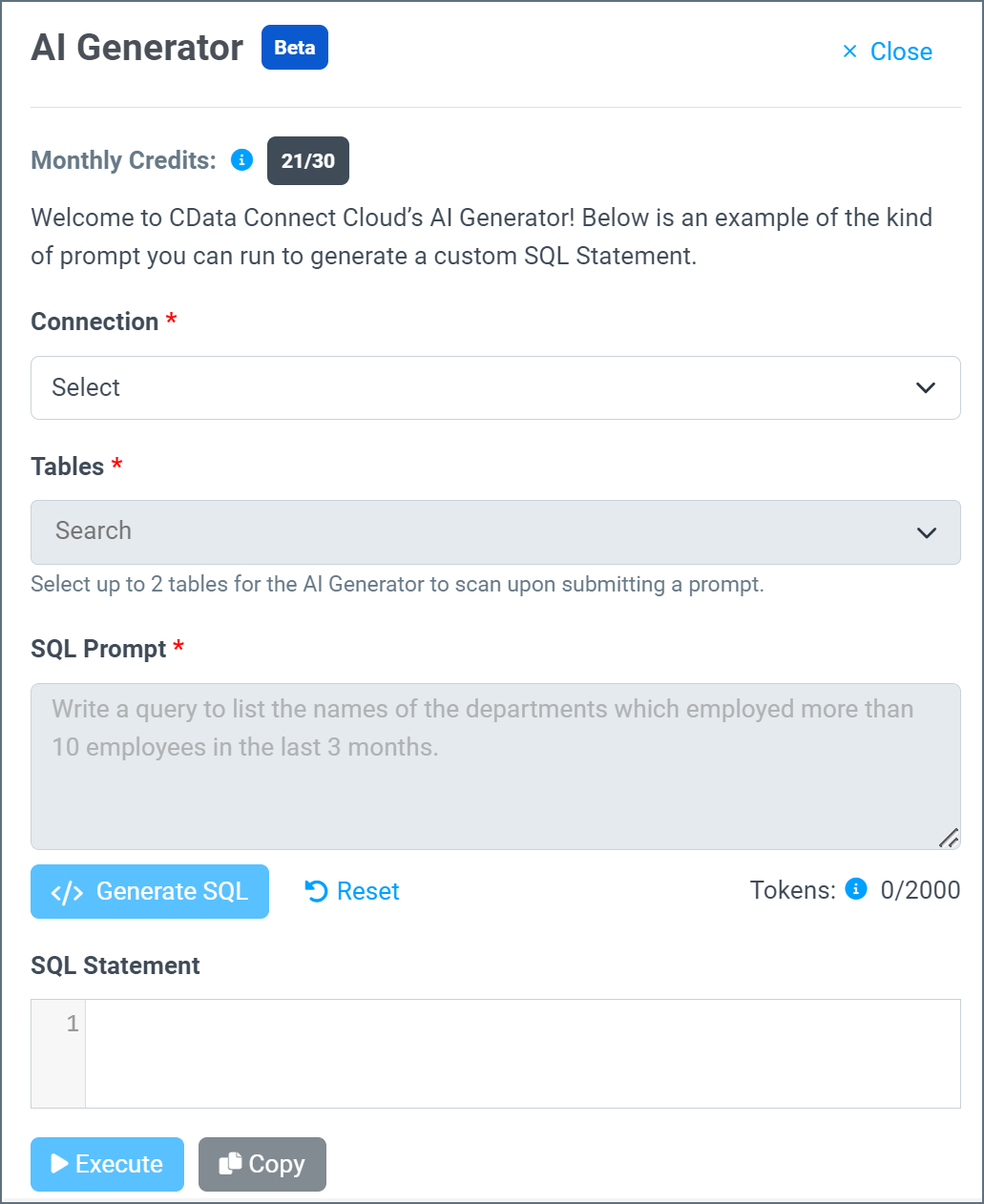
We have released a new feature called AI Generator. This innovative feature allows Connect AI to decode language naturally, comprehend nuances, and translate them into SQL queries seamlessly navigating through diverse data sources. The convergence of AI and ML technologies within the cloud-based data virtualization tool eliminates the need for intricate technical knowledge, simplifying and streamlining data connectivity across your organization.
Connect AI AI Generator’s allure stems from its intuitive, user-centered design. The days of grappling with complex SQL queries are over. Imagine a business user asking, “Find me the highest growth customers compared to the same period last year.” AI Generator springs into action, translates the question into SQL instructions that tap into diverse sources, applies time-based filters, and presents insights.
New Connector
- Quickbase has been added as a new connector.
Changes, improvements, and bug fixes
General
- Update: Added a prerequisites section to the docs that explains which IP ranges to whitelist for certain connection types.
- Improvement: Improved the error handling of our OData service endpoint to include more information about failures, to facilitate easier problem diagnostics.
- Fix: Resolved a problem with Databricks connections when using the Azure Service Principal auth scheme.
Connectors
- Databricks (Update): Moved catalog to the main settings page to support their release of Unity Data Catalog.
- Excel (Fix): Resolved a problem where setting
TypeDetectionSchemeto ‘ColumnFormat’ resulted in incorrect data types being reported for some columns. - NetSuite (Fix): Fixed an issue when using SuiteQL where parsing a long value in the ‘externalid’ column from custom record lists resulted in an error.
- Shopify (Update): Added support for deleting items from the Excel Addin.
December 15, 2023
What’s New
Virtual Datasets
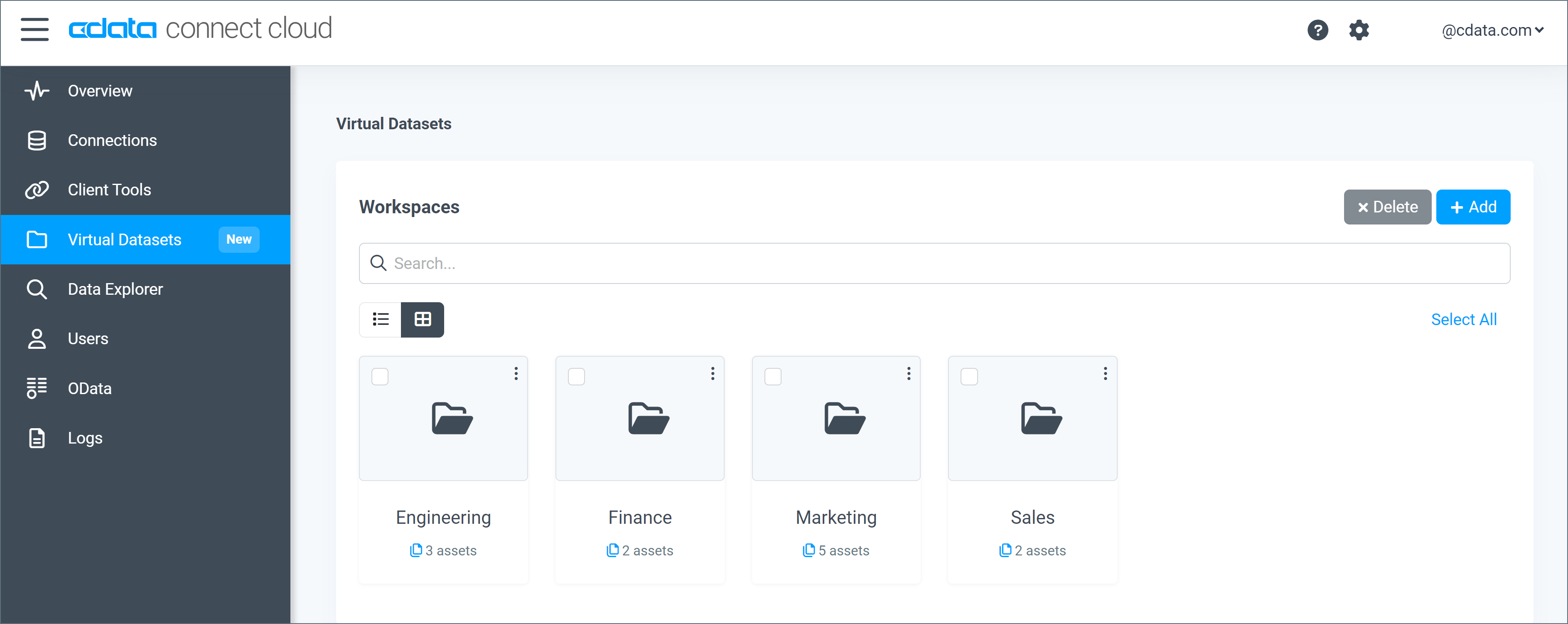
We have released a new feature called virtual datasets which is a data catalog that streamlines the accessibility of diverse data sources by applying an innovative way to manage your data. Virtual datasets provide a sleek way to organize, catalog, and control access to specific data in Connect AI. You can bundle related data items separately in a simple and scalable way. Virtual datasets offer an intuitive and customizable organization scheme that streamlines data analysis across numerous business functions.
The core functionality of virtual datasets provides a structured organizational scheme to access data items. Virtual datasets architecture is a data management approach that favors synergy across teams and reduces data silos. It establishes a powerful structured framework for organizations to treat their data as a product and provide access to their valuable data resources. As each business domain assumes responsibility for its respective data sources, teams are empowered to operate efficiently, collaboratively, and consistently with their data.
Changes, improvements, and bug fixes
- Update: Added a prerequisite section in the Sage Intacct documentation to inform users how to connect to Sage Intacct from Connect AI.
- Improvement: The Excel Add-in and Google Sheets Add-in both now escape column names when building queries. This allows columns with special characters to be used in select and filter criteria.
December 8, 2023
Changes, improvements, and bug fixes
General
- Update: Improved the search bar behavior when navigating to different connections and folders.
- Fix: Resolved an issue with user-defined connections where some users were unable to query the data source.
- Excel Addin (Update): When selecting columns, the Excel Addin will now escape column names properly to avoid errors for columns with spaces.
Connectors
- NetSuite (Fix): Added two columns ‘zip’ and ‘addrphone’ to the
customerAddressbookEntityAddresstable. - NetSuite (Fix): Resolved an issue when filtering on the ‘IsYear’ column of the
accountingperiodtable was failing. - NetSuite (Fix): Fixed a problem where NULL results were being returned when querying a saved search with SUM, AVG, or MAX summary types.
- PowerBI XMLA (Update): Power BI XMLA connector now supports multiple values for the Workspace property.
- Sage Intacct (Fix): Fixed an issue when updating the ItemAggregate column of the Glbatch table.
November 17, 2023
What’s New
Virtual SQL Server now supports connections from Dataverse.
Changes, improvements, and bug fixes
Connectors
- QuickBooks (Fix): Added support for empty values of enum types in custom reports for the QuickBooks Online connector. Instead of only being able to pick a single transaction type when creating a custom report, users have the option to provide an empty value to get a report that includes all transaction types.
November 3, 2023
Changes, improvements, and bug fixes
Connectors
- Adobe Analytics (Fix): Fixed a problem causing the OAuth auth scheme to not work with Adobe Analytics.
- API Connector (Fix): Resolved a problem where a NULL value was being returned when specifying a value from a JSON array as a column.
- ZohoBooks (Fix): Corrected the data type for the ProductNumber column in the InvoicePayments view to be a varchar.
October 28, 2023
What’s New
Two new connectors are live on Connect AI: Greenplum and Outreach.io.
Changes, improvements, and bug fixes
Connectors
- Airtable (Fix): Resolved an issue when loading tables from Airtable.
- Azure AD (Fix): Fixed an issue when requesting metadata for some column types. In some cases, the isNullable field returned an invalid value.
- Google BigQuery (Fix): Resolved an issue where the function JSON_EXTRACT_SCALAR was returning an unknown data type.
- NetSuite (Fix): Fixed a problem when querying a saved search with a summation function. Queries using SUM, AVG, & MAX were incorrectly returning a null value for saved searches.
- Sage Intacct (Improvement): The GLaccountNo column’s data type in the AccountBalance table has been changed to a string from a double.
- Zuora (Fix): Resolved a problem when using a CASE WHEN statement in a GROUP BY clause.
October 20, 2023
What’s New
Two new client tools are now supported on Connect AI: Google Data Fusion and Microstrategy.
SQL API
Connect AI now provides a full-featured API that can query data, perform batch operations, and execute stored procedures across all data sources configured in your account. Any REST-compatible application or client tool capable of creating HTTP requests can integrate with the API. For more information, see the REST API docs.
Changes, improvements, and bug fixes
General
- Fix: Resolved a problem when editing a derived view while multiple derived views were open in the data explorer.
- Improvement: Added a new success message when saving derived views.
- Fix: Fixed a bug that was preventing users from making changes to derived views.
- Improvement: Added support for creating derived views from JOIN queries that combine data from multiple data sources.
Connectors
- Exact Online (Fix): The connector was unable to authenticate for several regions in Europe.
- Adobe Analytics (Fix): Resolved an issue when authenticating with an Adobe Analytics account. Adobe is deprecating their JWT authentication method in favor of their Server to Server authentication method.
October 13, 2023
Changes, improvements, and bug fixes
- Excel Add-in (Fix): Resolved a problem when updating values of type Integer from Excel back to the data source.
- Excel Desktop (Improvement): Added support for the Excel Desktop client for Connect AI Starter Tier users. This client supports Excel macros.
October 6, 2023
Changes, improvements, and bug fixes
General
- Improvement: Users can now change their email login.
- Fix: Resolved an issue where logs from the test connection were not being properly generated for a short period of time.
- Fix: Resolved a problem with custom reports where editing a report was not loading values.
- Fix: Fixed an issue in the Excel Add-in client where auto-generated queries were missing single-quotes.
Connectors
- API Connector (Improvement): Added a Documentation link to the Add Table page to make it easier to navigate to the documentation when setting up tables.
- API Connector (Improvement): Improved the table settings UX and added helper descriptions for some settings.
- Fix: Fixed an issue in API Connector where trailing spaces in headers or parameters fields could result in invalid authentication.
- Exact Online (Fix): Resolved an issue where the “Use Bulk API” setting was not being saved properly when turning it off.
- QuickBooks Online (Alert): Resolved a problem where customer credentials became invalid. All customers were required to reauthenticate to QuickBooks after this change.
- Snowflake (Fix): Resolved an issue where a metadata request for the SIGN function was returning an invalid data type.
- Zuora (Fix): Fixed a problem in the Zuora connector which caused CASE WHEN inside of GROUP BY queries to fail.
September 29, 2023
What’s New
API Connector
CData is excited to announce a new and highly requested feature to improve your data integration and analysis experience: API Connector. You can now directly connect your own API to Connect AI.
CData understands the value of making data available from various data sources, and we know that your proprietary APIs matter just as much as separate app connections. Our new API Connector is a powerful bridge between Connect AI and your custom and proprietary APIs. Now, you can connect to any cloud-based API that produces XML or JSON. You can run queries and even manage user access to your APIs right from your Connect AI account. The server-side filtering option can even improve execution speeds.
Changes, improvements, and bug fixes
- Fix: Fixed an issue where PowerBI successfully connected over TDS but failed to retrieve data.
- Fix: Fixed a problem with filters in OData where columns with boolean or datetime types were not being applied properly to the results. These filters were not resulting in failures but were not properly being applied as filters .
- Fix: Fixed a bug where authentication was being refused when switching credentials in the Connect AI UI from a shared account to a personal one.
- Fix: Fixed a bug related to complex Exact Online queries which caused the UseBulkAPI property inside a filter to freeze as True.