Powered by CData Connect
Powered by CData Connect
Powered by CData Connect is a way for customers to integrate CData Connect Cloud live data access capabilities for their end users within their own applications.
Contact CData sales if you are interested in a Powered by CData Connect account.
Powered by CData Connect consists of two levels of accounts:
-
Parent Account—CData sales creates the parent account. The parent account is responsible for managing the child accounts and can create, view, and edit child accounts through the Powered by CData Connect API. The parent account can monitor and troubleshoot child accounts.
-
Child Account—In the child account, each end user will have his/her own account. The end users can create, edit, and delete data sources. They can connect to data sources and query data.
The Powered by CData Connect Accounts tab contains the child account names and Ids for reference.
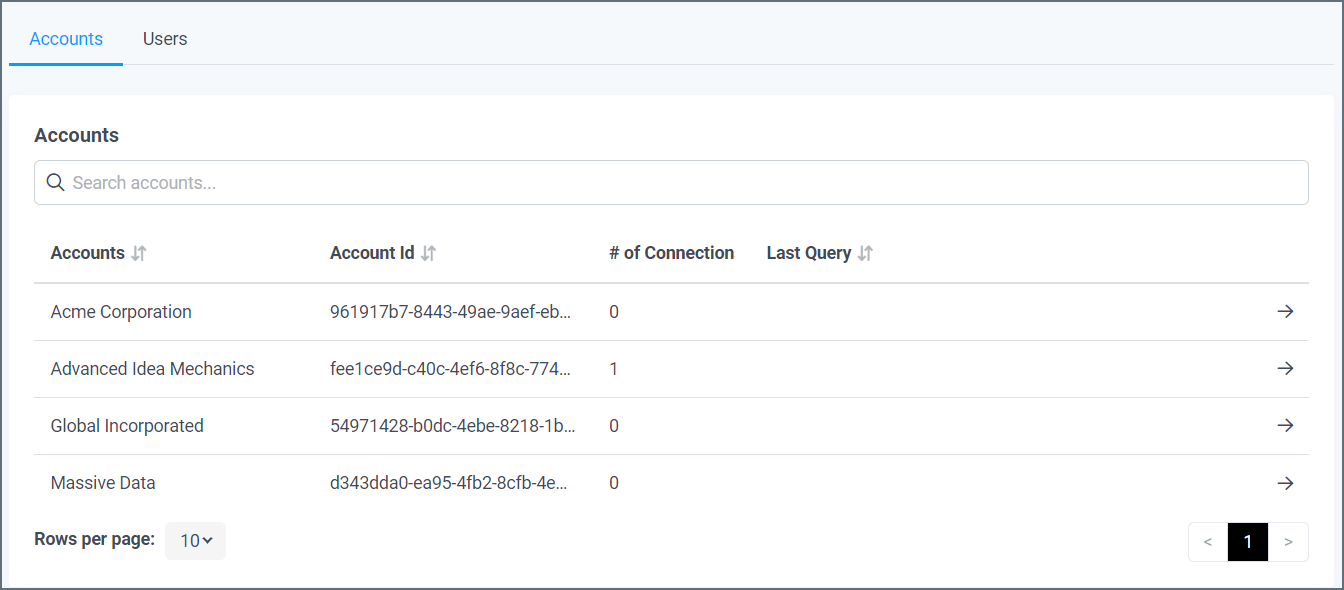
Click a child account to view the child account’s connections.
The Powered by CData Connect Users tab displays the authorized users of the parent Powered by CData Connect account.
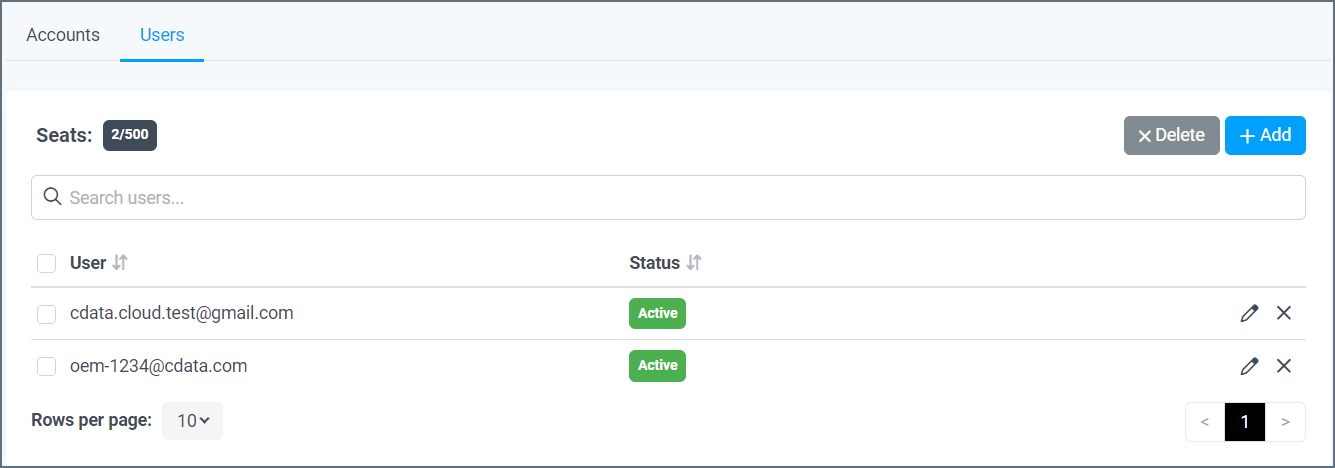
Note that users of Powered by CData Connect cannot access all the features of CData Connect Cloud.
Powered by CData Connect Quickstart
The following is an overview of setting up Powered by CData Connect. There are four main steps.
Create a Parent Account
-
The administrator of the Powered by CData Connect parent account creates a JSON Web Token (JWT), which consists of a private key and a corresponding public key. The private key must be stored according to the security requirements of the product integrated with Powered by CData Connect.
-
The administrator provides the public key certificate in Privacy-Enhanced Mail (PEM) format to register the management account. They can register the public key by opening a support ticket with CData Connect Cloud.
-
Once registered, the administrator of the parent account can sign in to the account. Please accept the terms of service.
Create a Child Account
Use Create Account in the Powered by CData Connect API to create a child account. You must supply the JWT that you created in Create a Parent Account.
Configure a Connection
An end user of the child account clicks Add Connection on your web page. On the backend, your web site calls the Create Connnection API, which generates a redirect URL to the Powered by CData Connect web page. The end user can then configure a connection of a certain type, such as a Salesforce connection, and save and test the connection. When the end user is finished, he/she is then redirected back to your web page containing a list of connections. See Connection Flow for more details.
Query the Data
Use one of the following CData Connect Cloud drivers to query the data:
In addition, CData Connect Cloud provides a full-featured REST API. You can query data directly with any REST-compatible application or integration tool capable of creating HTTP requests.
View Logs
Use the Log API to view and download a list of logs for a Powered by CData Connect account.