Nintex
Nintex
このページではNintex をConnect AI の仮想SQL Server API に接続する手順の概要を示します。
前提条件
接続する前にまず以下を実行します。
- データソースをConnect AI アカウントに接続します。詳しくは、Sources を参照してください。
- Settings ページでPersonal Access Token (PAT) を生成します。PAT をコピーし、認証時にパスワードとして使用します。
Connect AI に接続する
Nintex からConnect AI の仮想SQL Server API へのコネクションを確立するには以下の手順に従います。
-
Log in to Nintex Workflow Cloud.
-
In the Connections tab, click Add New.
-
Select Microsoft SQL Server as the Connector type.
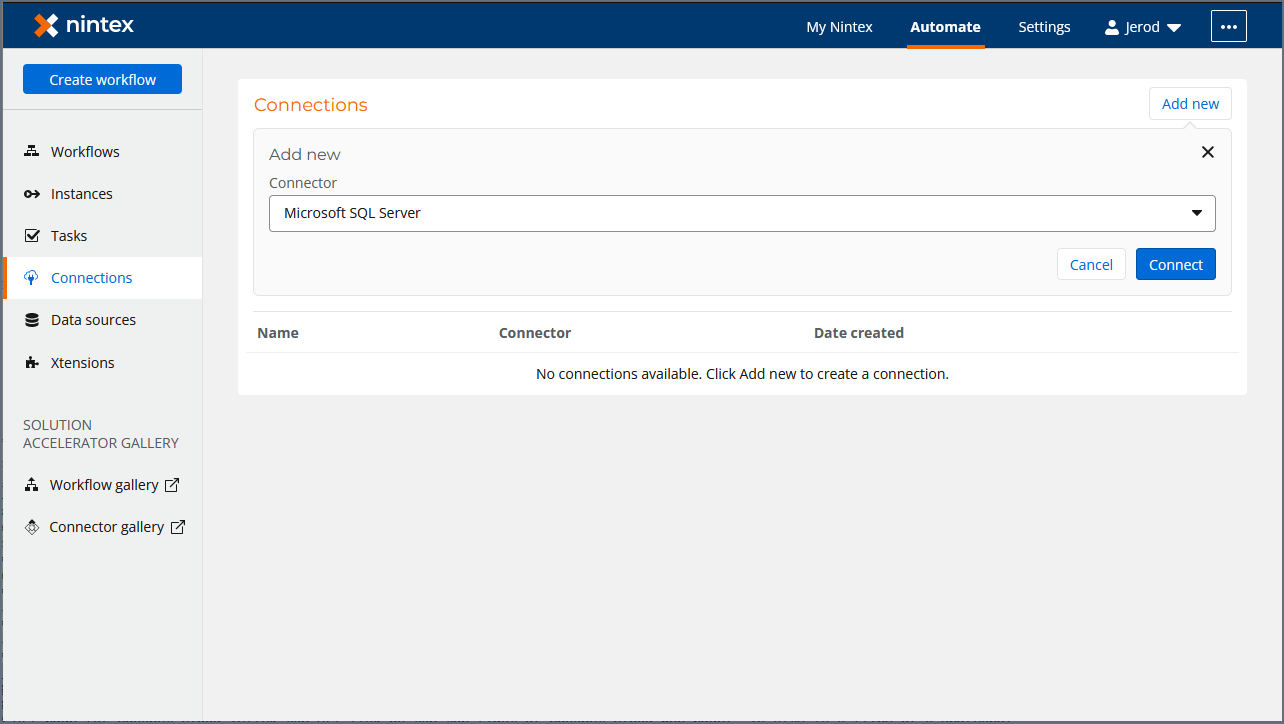
-
Click Connect. This opens the SQL Server connection wizard.
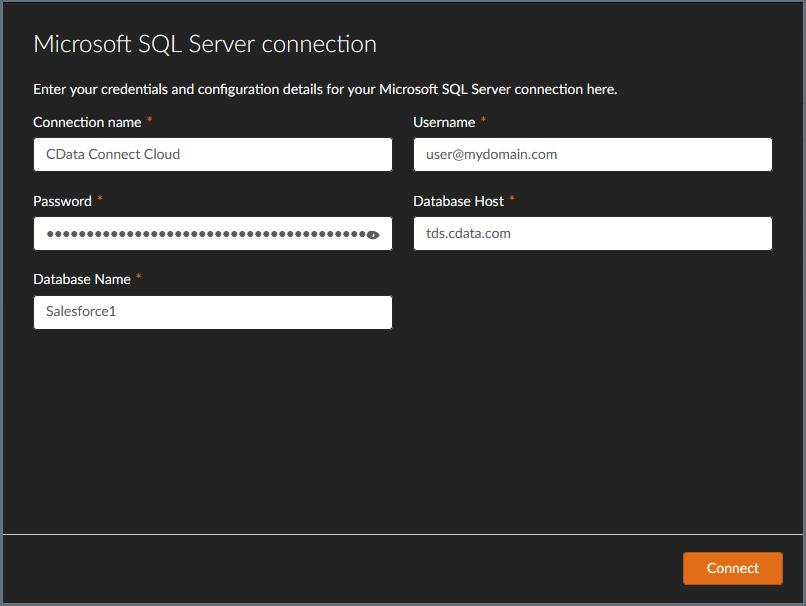
-
In the wizard, enter a Connection Name, such as Connect AI Connection.
-
Enter your Connect AI Username.
-
Enter your Connect AI PAT in the Password field.
-
Enter tds.cdata.com:14333 in Database Host.
-
Enter the name of the Database to connect to.
-
Click Connect.
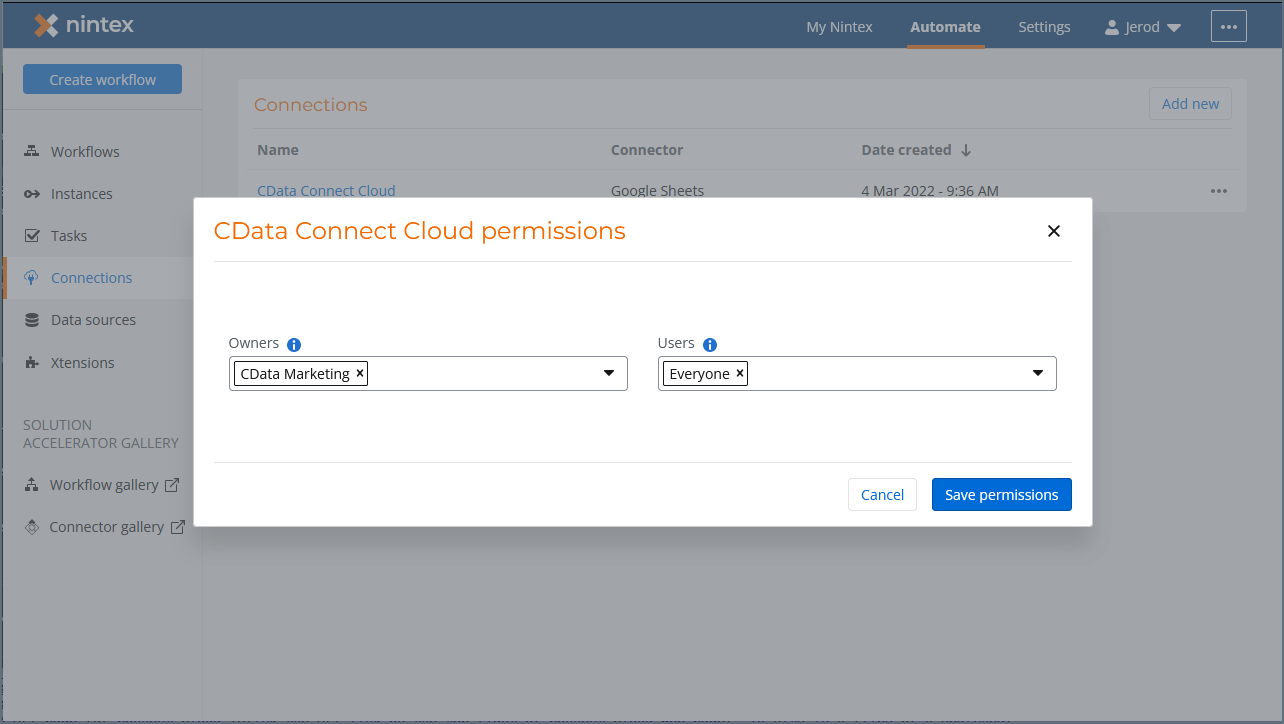
-
Configure the Connect AI Owner and User permissions and click Save Permissions to complete the connection.